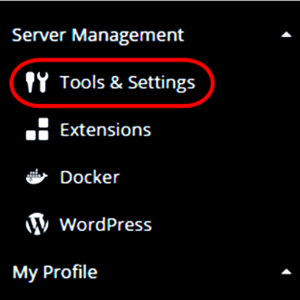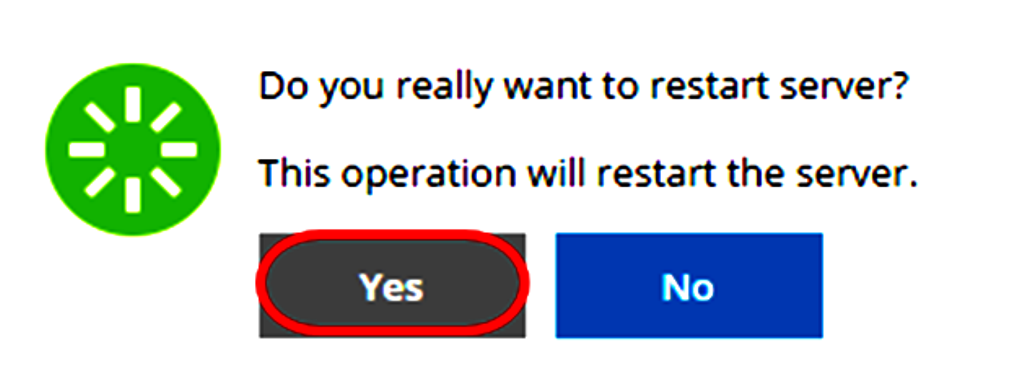Fasthosts Dedicated Servers can be easily remotely rebooted from the Plesk control panel, or the remote eRic card console.
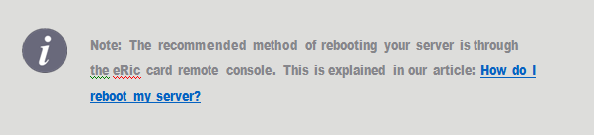
Step 1-From within the Plesk control panel, select Tools & Settings from the Server Management section of the left menu bar.
Step 2-Select Restart Server from the Server Management section of the left menu bar.
Step 3-You will receive a notification asking for confirmation that you wish to restart the server. Click Yes to confirm or No to cancel.