- Log into your Plesk with your server password by searching server ip in your browser.
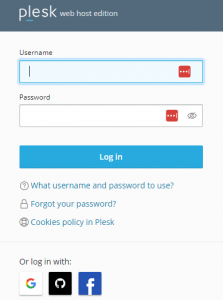
- Click on ‘Website and Domains’ you will see that the PHP settings is displayed in the domain’s information.
- Select PHP settings.
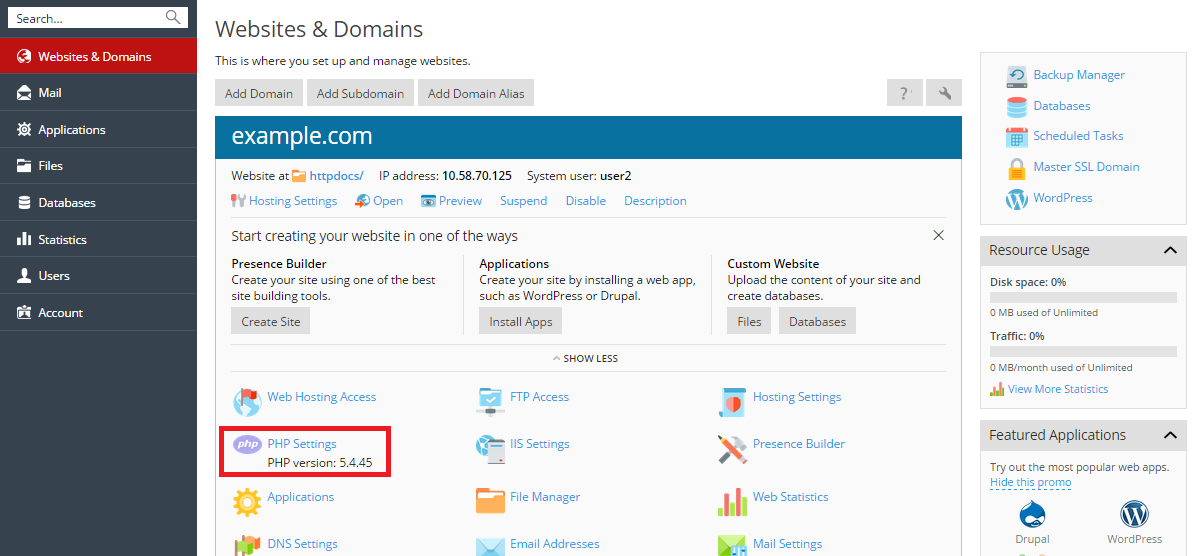
- Drop down the menu and select the PHP version you want to update for the domain.
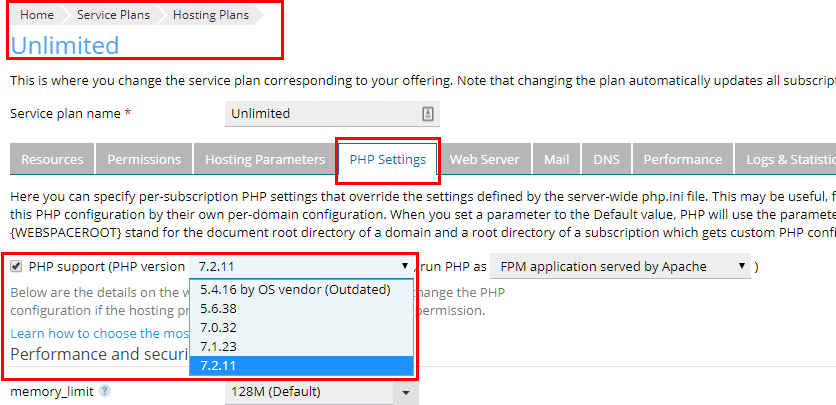
- Scroll down the page and press the “apply” button to save the changes.
- Click ‘OK’
