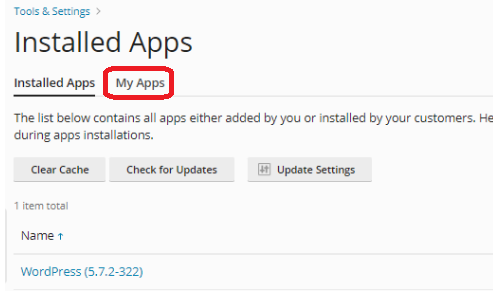- Login to the Plesk control panel.
- Select “Tools and Settings” from the left-hand side of the screen.

- A new window will pop up, and you should select the “Application Vault” option.
- All of the installed applications on your reseller account are listed here.
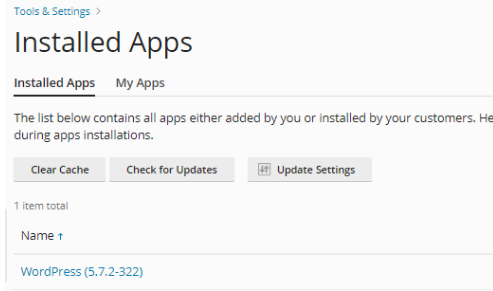
- This box has an option called “Update Settings”, which allows you to customise your application’s updating settings by clicking on it.
- You will get a success message.
- click on the ‘My Apps’ button, you will be able to see all your installed applications and here you can add or remove any application you want.