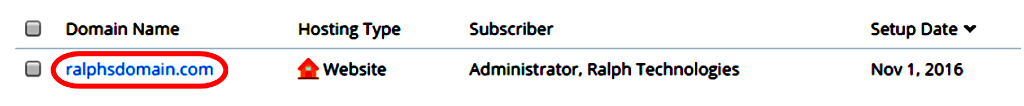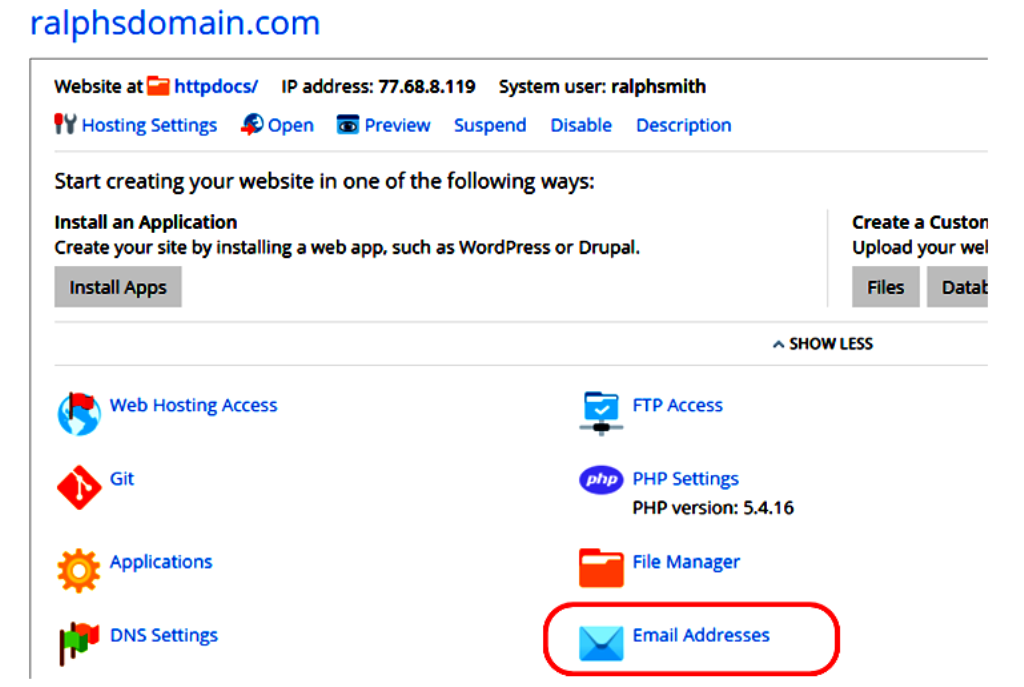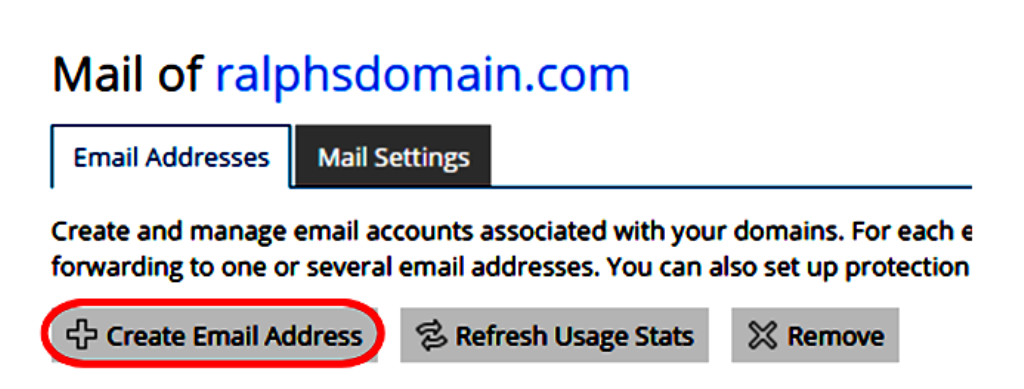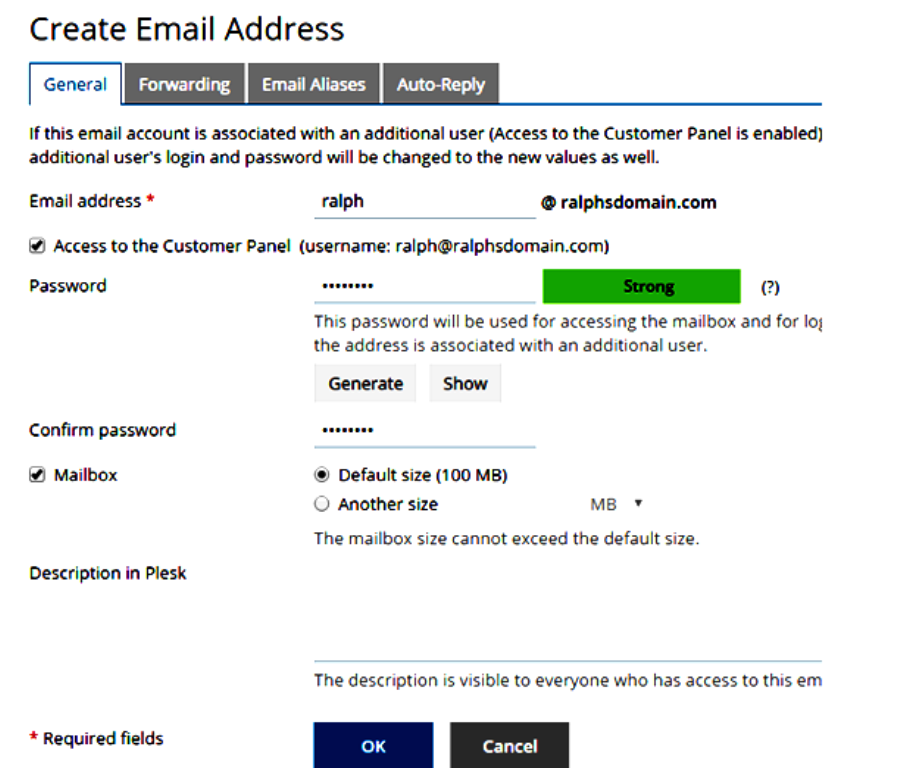You can create and manage your mailboxes through the Plesk control panel to allow you and your customers to send/receive mail through your server.
Step (1)-From the Plesk control panel, click on Domains under the Hosting Services section of the left menu bar.
Step (2)-Click on the domain you wish to add a mailbox to.
Step (3)-Click on the Email Addresses icon from the menu items.
Step (4)-To create a new mailbox click on the Create Email Address icon.
Step (5)-You will be prompted to enter the following information:
- E–mail address: Enter the name of the mailbox you want to create.
- Mailbox: Make sure this option is selected.
- Password: Enter a password for the mailbox.
- Confirm password: Retype the password you have chosen.
Once you have filled out the details click OK.
Step (6)-Your new mailbox will be created and you will receive an on-screen confirmation message.