Acronis Cyber Protect Cloud is a web-based application. To back up your data, you only need to install a Backup Agent on your machine. You can manage and monitor system protection with a web-based console.
Having an active Backup Account you can install the software
1. Login into Acronis web account usage click inside Mange Service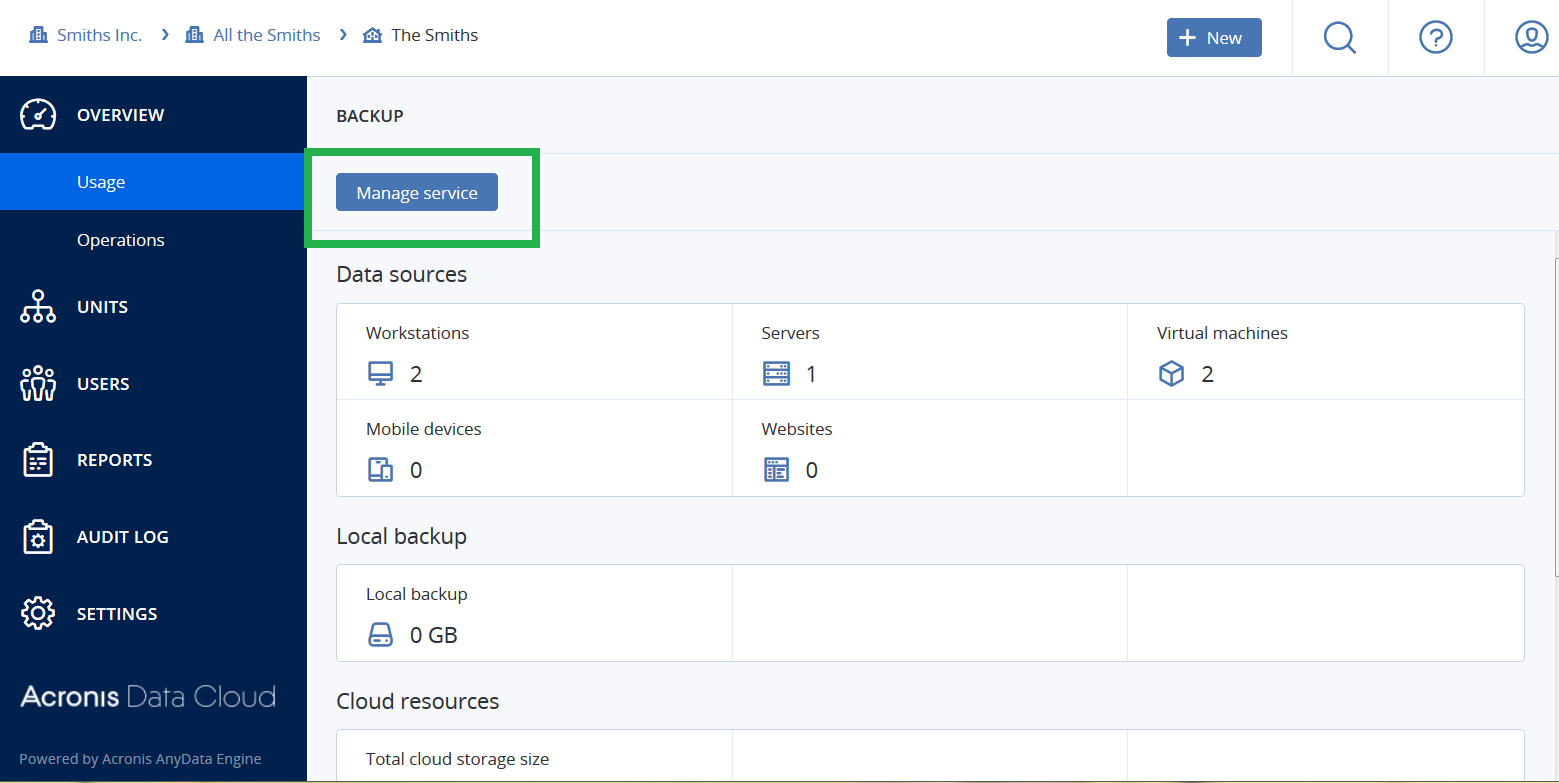
2. Click on Add:
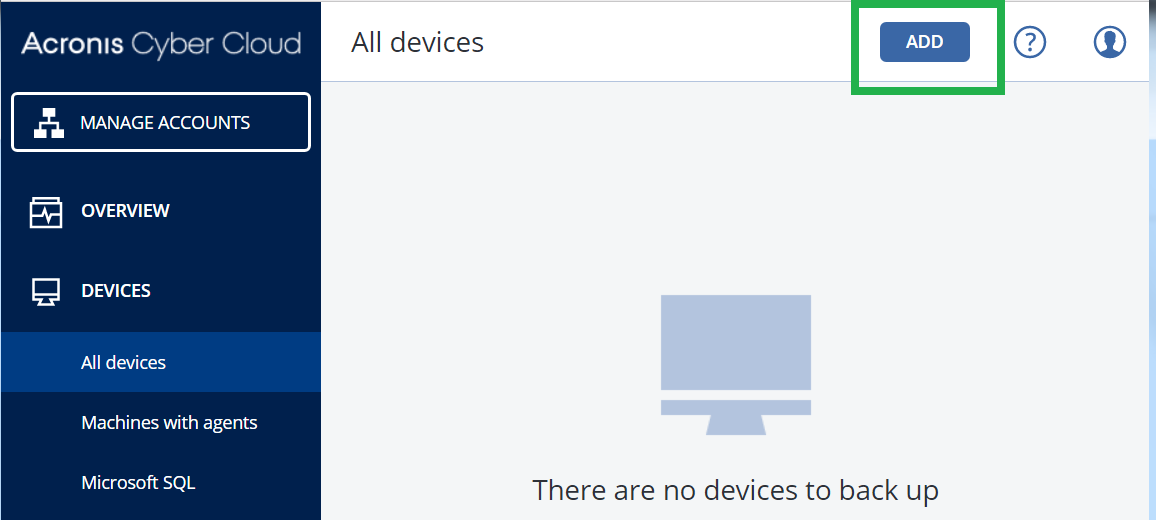 Depending on the machine and data you want to back up, select and download the respective installation file:
Depending on the machine and data you want to back up, select and download the respective installation file:
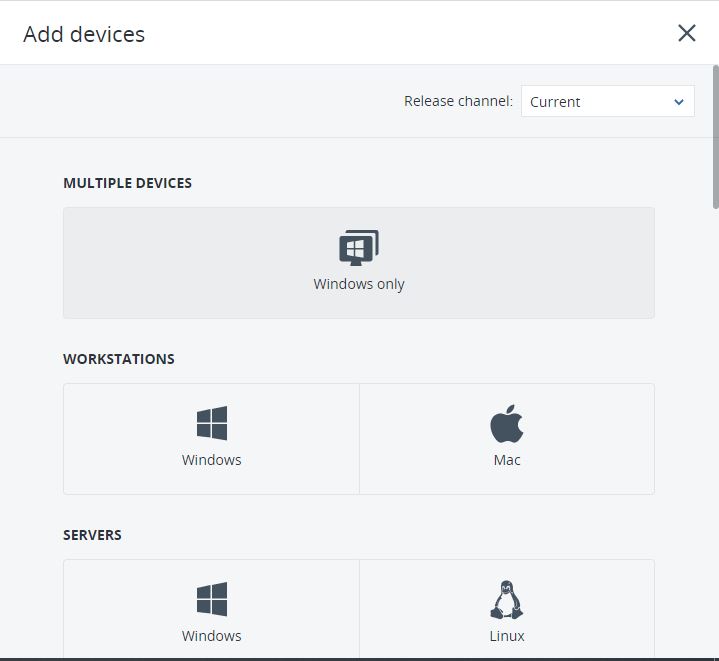
Then it will ask you to download agent after click to download the agent
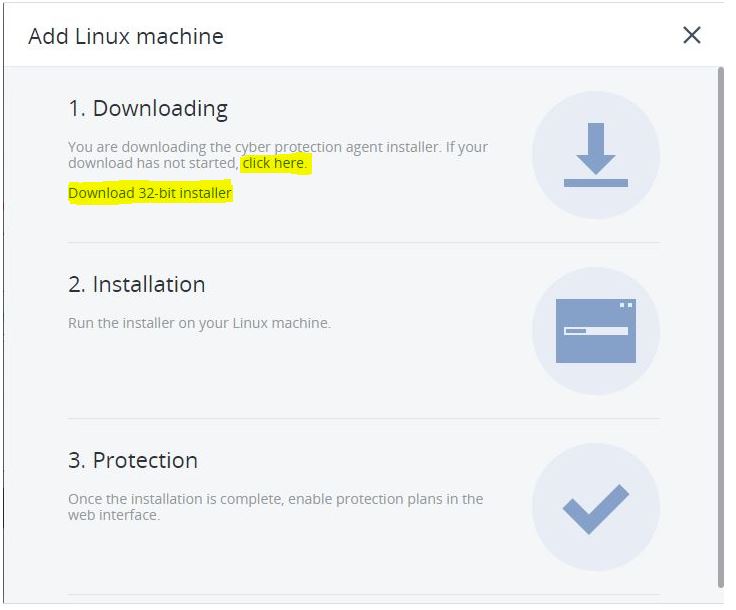
After download install in device or server then after configure.
If you need any help contact our support, Open support ticket from client area
