How To Setup Acronis cloud Backup in cPanel server
The Acronis backup plugin for WHM/cPanel helps in the cloud and local backup for cPanel web hosting servers, self-service recovery of cPanel accounts, files, databases, and mailboxes.Using the Acronis plugin we can take full, image-based backups to the Acronis Cloud can protect an entire server. It also performs an incremental backup options in order to save the backup storage space.
Step 1: Install the Acronis backup plugin in cPanel
Login in to cPanel open cPanel terminal for installation Acronis backup plugin for WHM by running the below command
sh <(curl -L https://download.acronis.com/ci/cpanel/stable/install_acronis_cpanel.sh || wget -O - https://download.acronis.com/ci/cpanel/stable/install_acronis_cpanel.sh)
Step 2: Login Acronis Backup
In cPanel search the Acronis backup left side top enter the Acronis Backup then open it then after enter the login id and password which you use Acronis backup 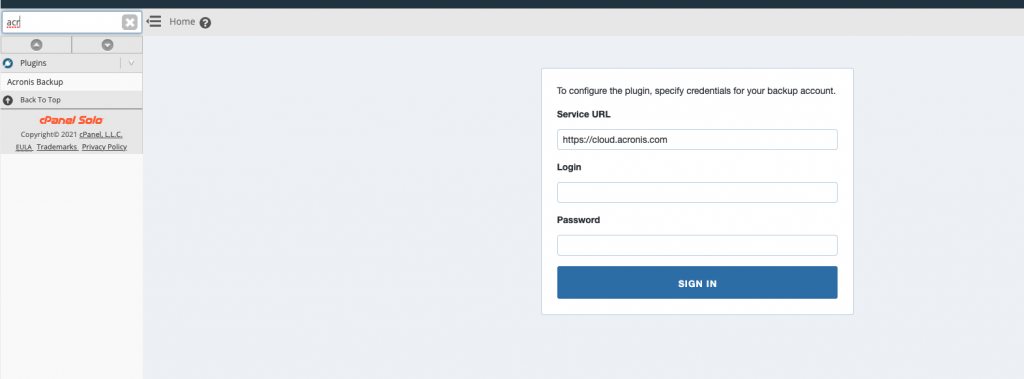
If you need any help contact our support, Open support ticket from client area
