How To Setup Acronis cloud Backup in plesk server
Whether you run applications or websites backups can make the difference between a big disaster and a minor inconvenience. Every day a large amount of data is produced, Data loss is, therefore the biggest risks for companies that depend on their data. Nevertheless, data backup is often overlooked. We recommend you to use Acronis Backup cloud , which is a safe, scalable and hybrid backup solution
Step : 1 Login Plesk
Login in to Plesk click on the left side Extensions and right side search option type Acronis Backup.

Install Acronis Backup extensions
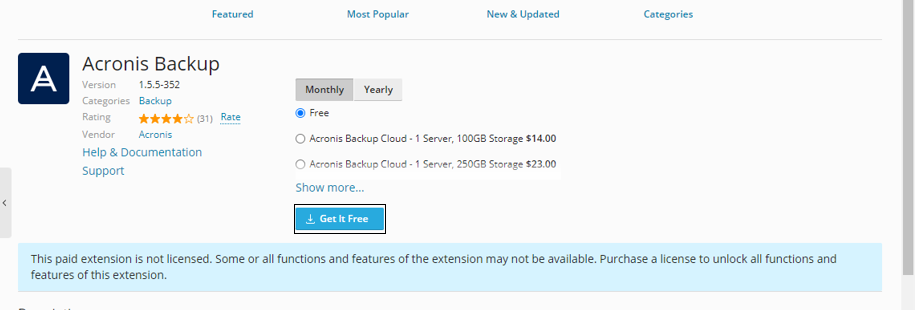
After the installation done the click close batten go to dash broad
Step : 2 Open Acronis backup
Then after click open batten and open Acronis backup cloud show the three option then click I have an Acronis account and login on the Acronis backup cloud.
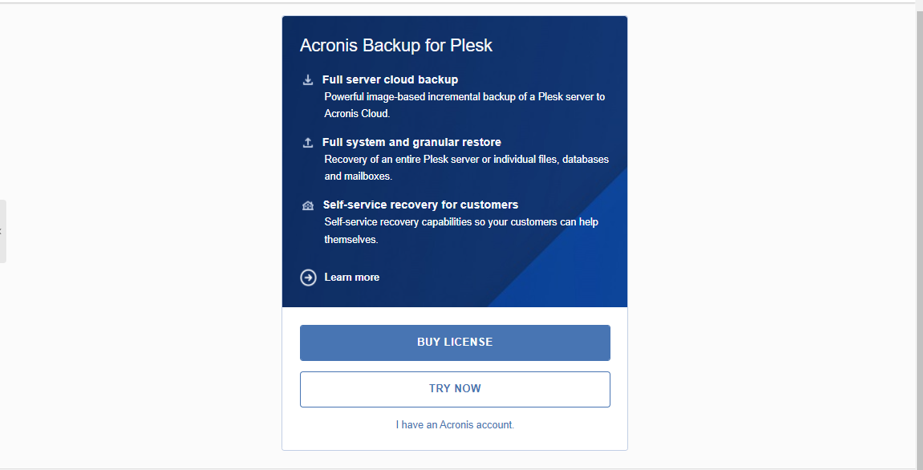
If you need any help contact our support, Open support ticket from client area
