To transfer a domain out of Namecheap you should submit a transfer request with your new registrar. You should follow their instructions on the specifics of the process.
Before initiating the transfer, make sure that the following applies to the domain:
- The domain is more than 60 days old;
- The domain was not transferred between registrars within the last 60 days;
- The domain is “Unlocked” for transfer (“Registrar Lock” is disabled).
You can disable Registrar Lock and get the Auth code for your domain in the following way:
- Sign in to your Namecheap account;
- Go to Domain List and click Manage next to the domain you want to transfer out:

- Go to Sharing & Transfer tab:

- In the Transfer Out section you would be able to unlock the domain as well as get its Auth Code (the code will be sent to the Registrant email address):
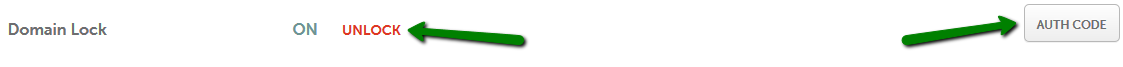
*Please note that the Registrant email address is assigned to your domain and is not necessarily the same as your account email address.
There you will also be prompted to enter the reason for transferring the domain name out. If you experience any issues, we will try to do our best to find a solution in your case.
After the transfer at the new registrar is initiated and the auth code is provided, the transfer will be initiated at the Registry level. Namecheap has 5 days to release your domain(s) as per ICANN Transfer policy.
Transfer out of .CH, .ES, .FR, .LI, .PE, .SG domains:
The mentioned ccTLDs must be renewed a minimum of 12 days prior to the expiration date. Anything not renewed by this time goes into a redemption status and, if recoverable, will include an extra fee for recovery. Unfortunately, it is not possible to transfer out a domain that is in redemption state.
Comments

We welcome your comments, questions, corrections and additional information relating to this article. Your comments may take some time to appear. Please be aware that off-topic comments will be deleted.
If you need specific help with your account, feel free to contact our Support Team. Thank you.