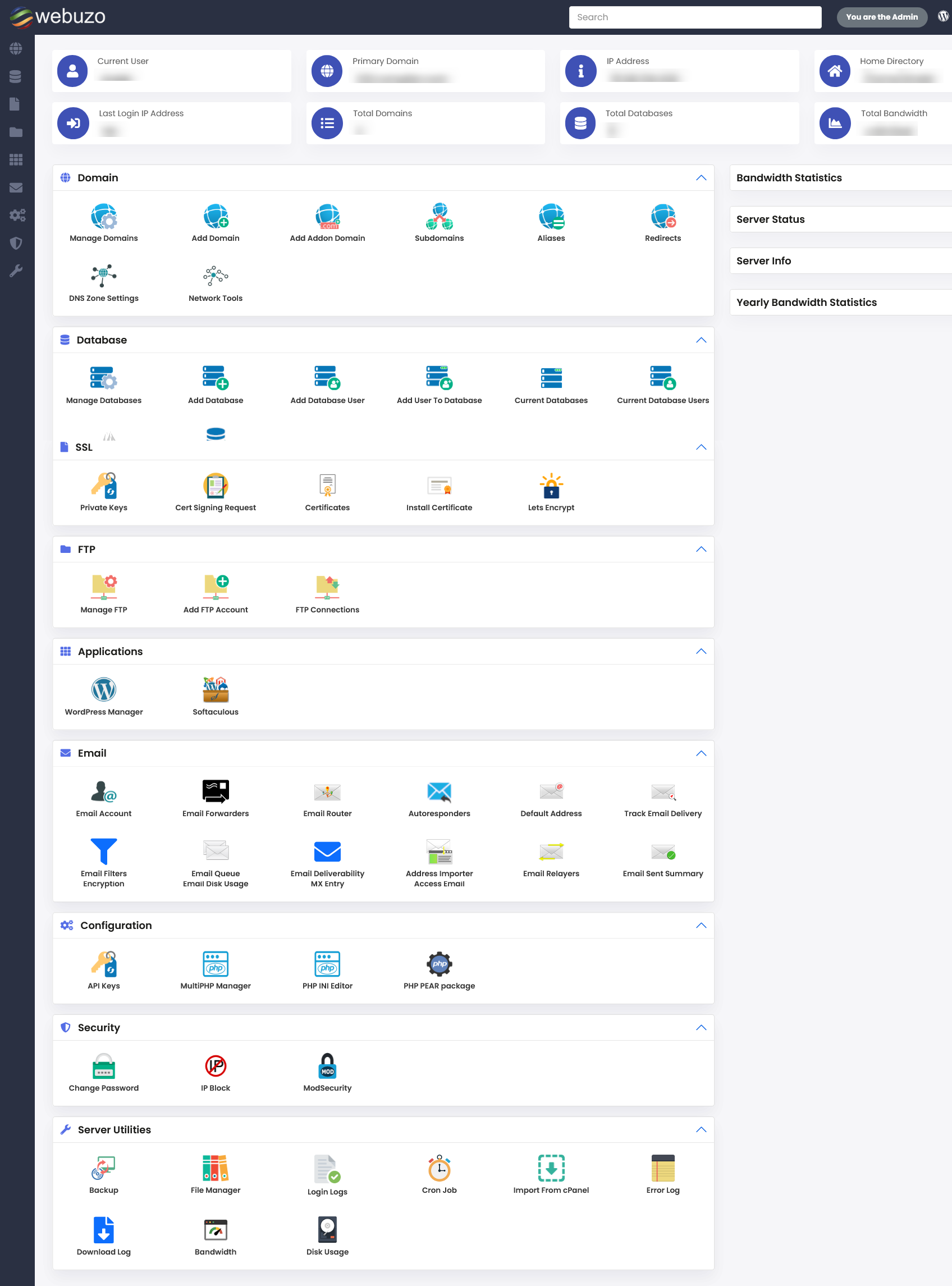Installation
Open a Shell Terminal (e.g. PuTTY) and SSH to your server. Run the following commands:
wget -N http://files.webuzo.com/install.sh
chmod 0755 install.sh
./install.sh // This will install the LAMP Stack, DNS Server and FTP server along with Webuzo
The installation will begin immediately. It may seem that the installation has stopped, if your network speed is slow, but please let it continue. You will see something like this when the installation is completed :
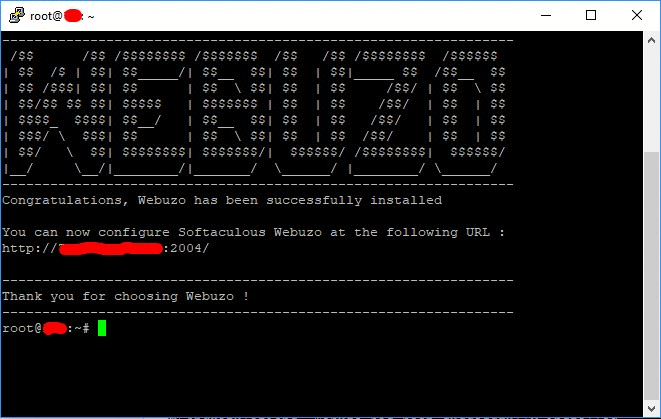
This will setup the required Web Server and other important configurations. Note : A log file of the installation process will be created – /root/webuzo-install.log
Login To The Admin Panel
To login to the Webuzo Admin Panel, visit the following URL :
https://Your-IP:2005/
OR
http://Your-IP:2004/
The username and password will be the root credentials details of your server.
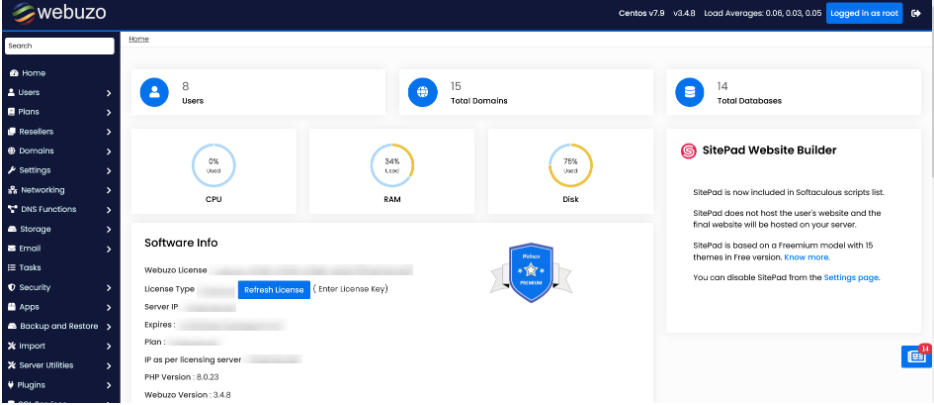
Panel Configuration
After the installation is completed we recommend you check the panel configuration. The Panel configuration is located at the Admin Panel -> Settings -> Panel Config. Please check the options there and correct anything which you feel is not correct as per the server.
Server IP, Hostname And Nameservers
Please enter a valid IP of this server and a hostname which will not be used by any user.
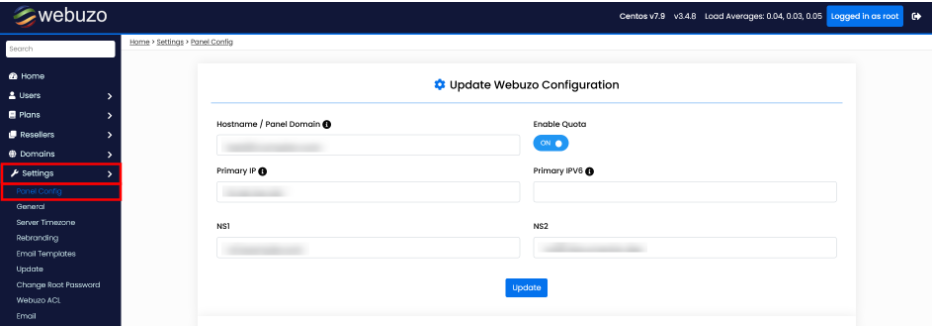
You will need to point your nameserver to the servers IP where you are installing Webuzo. Webuzo will ask you for the Primary Nameserver (e.g. ns1.example.com) and the Secondary Nameserver (e.g. ns2.example.com).
Create A User
Now that the Panel is configured we will create endusers / shared hosting users. The Add User wizard is located inside the Admin Panel -> Users -> Add User. Its a simple wizard and you just need to enter the users domain, username, password, email. You can then choose a hosting plan if you have created any or manually assign the resources to the user. You can also automate the process and link your billing systems like WHMCS, Blesta, etc. Following is the screenshot of the Add User wizard.
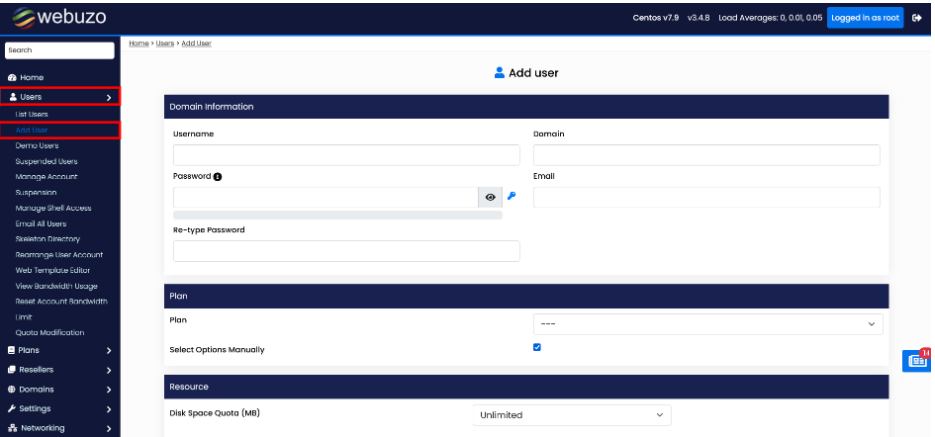
Add User Wizard
You can also create Resellers who can then create their own sub users. Please refer to our documentation for this.
Access The Enduser Panel
The Webuzo Enduser Panel is located at port 2002 and 2003 :
https://Your-IP:2003/
OR
http://Your-IP:2002/
To login to any user from the Admin Panel, simply visit the Users -> List Users Wizard and click on the icon in the Login column.
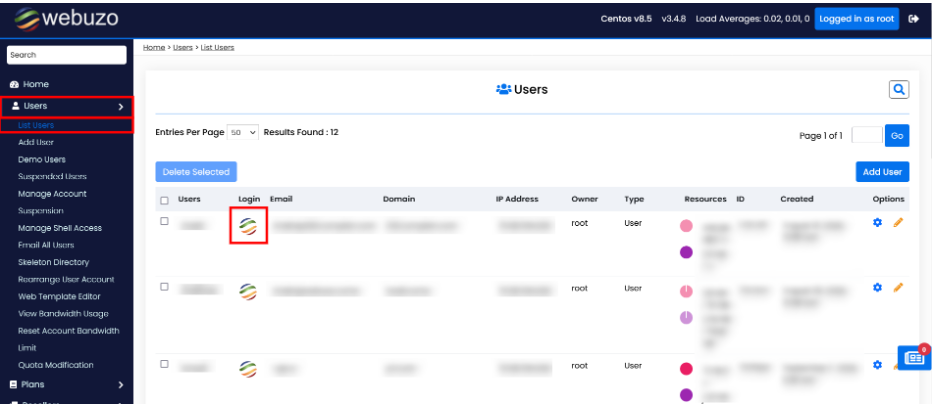
Enduser Panel Screenshot