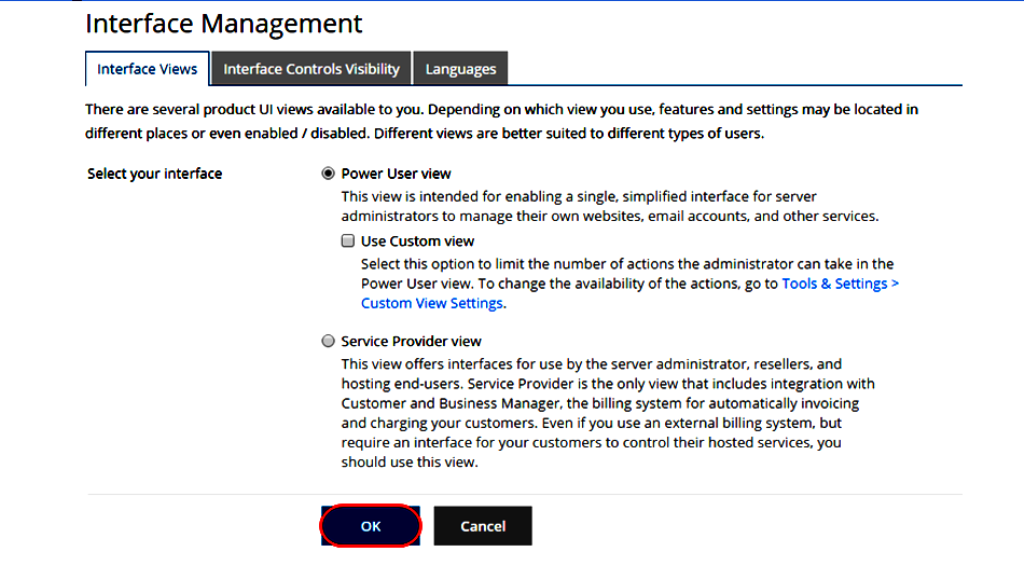There are some features within the Plesk control panel can only be found in a certain view. The two views available are Power User View and Service Provider View. Power User View is aimed at personal users that only wish to host a handful of websites. In Service Provider View advanced options such as Health Monitoring are found easily in this view.
Step 1-If your Plesk Control panel is in Power User view, select Tools & Settings from the sidebar.
- If you are in Service Provider view, select Tools & Settings from the Server Management section within the sidebar.
- If your Plesk Control panel is in Power User view, select Tools & Settings from the sidebar.
Step (2)-From the Plesk Appearance section select Interface Management.
Step (3)-Select the desired view from the options given and click OK.