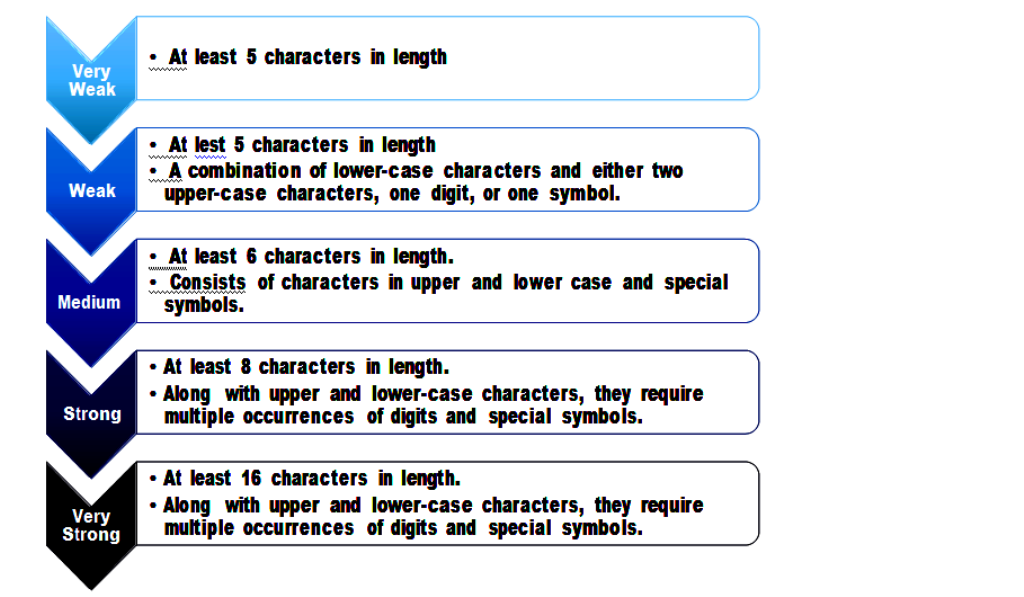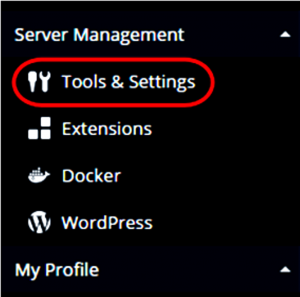When users create or change an existing password, you can set required password strength. The different levels you can set are:
Step (1)-Select Tools & Settings from the Server Management menu.
Step (2)-Select Security Policy from Security.
Step (3)-Select the required strength from the Password strength section and click OK. In this example Strong has been selected.