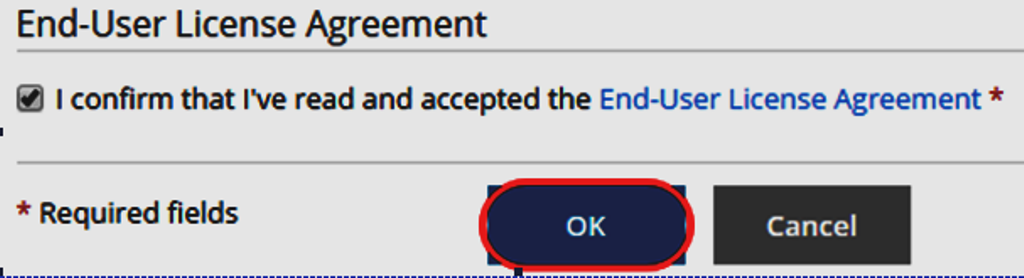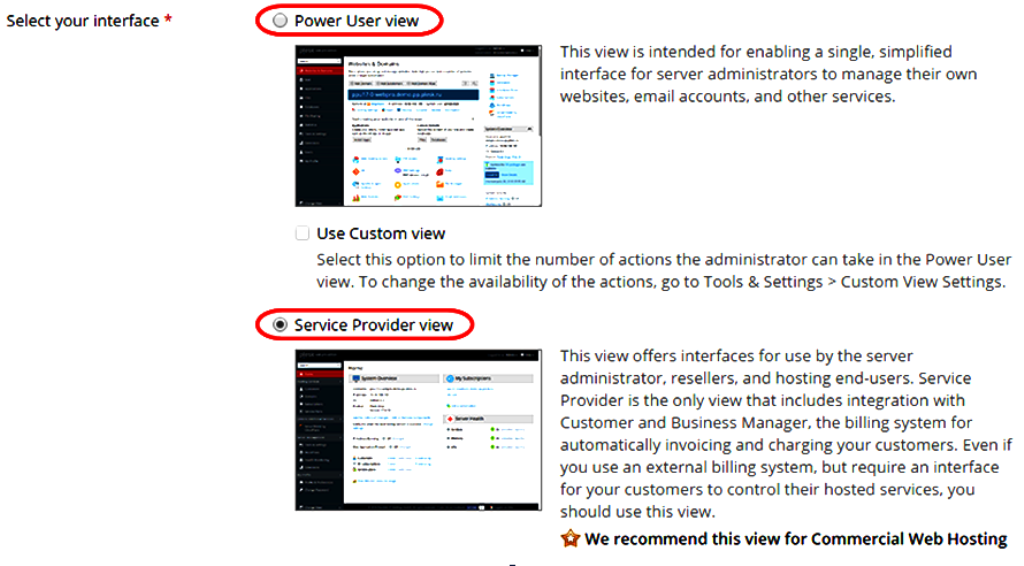The first time you log into the Plesk control panel you will be asked to view the Plesk terms and conditions and enter your Administrator information. This process doesn’t take long to complete.
Step (1)-You will be prompted next to add in your contact details, these details should be those of the server administrator. Enter all the required fields (denoted by *).
Click the link to view the Plesk end user license agreement. If you are happy with the terms shown in the licence agreement, check the box marked I agree to the terms of this licence agreement, and then click OK.
Step (2)-You will be asked what you intend Plesk to be used for. After selecting one of the options, Plesk will make a suggestion about what view to choose.
There are two main views available in Plesk. Power User view and Service Provider view the main difference between them is that Power User view is centred towards personal users whereas Service Provider view is aimed at business users.
Select which view you wish to use and click OK.