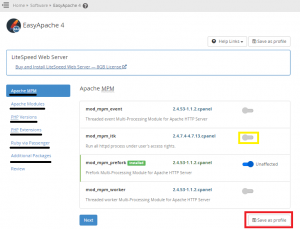In this Article how to change or enable EasyApache 4 in cPanel and Webhost Manager(WHM).
Using EasyApache 4 enable Apache MPM, Apache Modular, PHP version, PHP extension and Ruby via Passenger related service enable or disable in this section in cPanel.
Step 1:- Login In to cPanel or Webhost Manager(WHM)
Step 2:- Dashboard left side show option search software category and in side show EasyApache 4 click on this.
Step 3:- In EasyApche 4 Show Current Package install click Customization option. then select which service is required Apache MPM, Apache Modular, PHP version, PHP extension and Ruby via Passenger show more category select services
After select service and click on then after last click Save Profile then wait proneness to enable related services.
If you need any help contact our support, Open support ticket from client area.