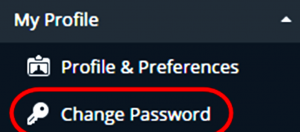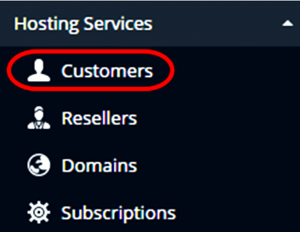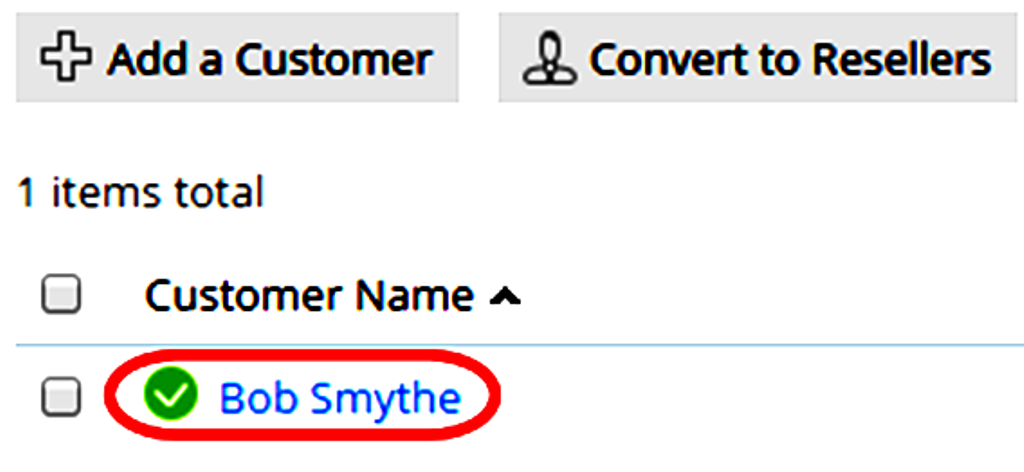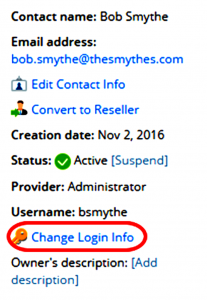It is a good idea to change the password you use to login to your dedicated server’s Plesk control panel regularly to help keep your server secure.
Step (1)-Log in to your Plesk control panel as the “Admin” user.
Step (2)-
- If you want to change the password for the Plesk administrator click Change Password from the My Profile section.
- If you are changing the password for a customer’s login to the Plesk control panel click on Customers or Resellers from the Hosting Services section.
Step (3)-Click on the name of the user that you wish to change the password for.
Step (4)-Click Change Login Info in the right hand side menu.
Step (5)-Edit the username, or enter and confirm a new password in the text boxes provided, then click OK.