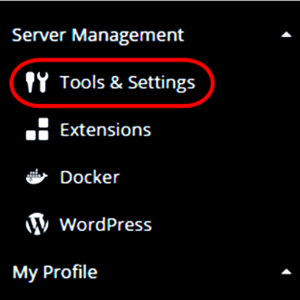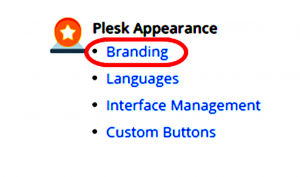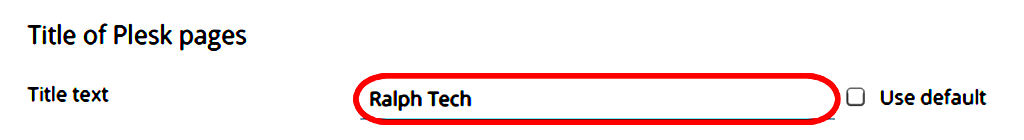You can add your own branding to the Plesk control panel. This is useful if you have a business and you wish to give your customer’s access to Plesk as they will see your brand when they log in.
Step (1)-From your Plesk control panel select Tools & Settings from the Server Management section.
Step (2)-Select Branding from the Panel Appearance section.
Step (3)-To alter what is displayed in the title of your Plesk control panel’s pages; deselect the Use default checkbox and enter a new title in the Title text box.
Step (4)-To change the default Parallels logo with your own, select Choose file under the Logo file section and locate your logo from your local computer.
Click OK to save your changes.