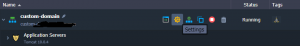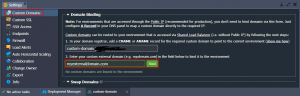In this article we learn how to bind custom domain name in Cantech loud Environment.
1.Within the Cantech cloud dashboard
click the Settings button (the wrench icon) for the environment you need to bind a domain name.
2. Within the automatically selected Custom Domains menu tab, use the Domain Binding section to specify your domain name (e.g. www.myexternaldomain.com or myexternaldomain.com) and Bind it with the corresponding button.
Now Custom Domain is bind with this environment.
If you need any help contact our support, Open support ticket from client area.