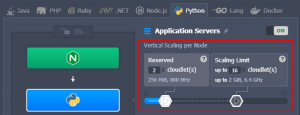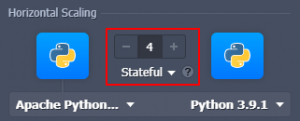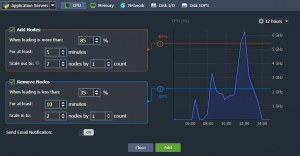Automatic vertical scaling implemented by Cantech Cloud PaaS provides the exact amount of resources (RAM and CPU) that your application currently requires. As a result, you don’t need to waste your time continuously making load-related adjustments. And in combination with the Pay-as-You-Use pricing model, it ensures you never overpay for unused resources.
Just set the upper cloudlets limit (each one equals 128 MiB of RAM and 400 MHz of CPU) for your Python application server. Everything else will be handled by the platform automatically.
Refer to the automatic vertical scaling guide for additional details.
Manual Horizontal Scaling
Horizontal scaling of the Python servers is no different from scaling any other instance at the platform – just specify the required number of nodes with the +/- buttons in the central part of the topology wizard. If needed, choose the preferred scaling mode:
- Stateless – simultaneously creates all of the new nodes from the base image template
- Stateful – sequentially copies file system of the master container into the new nodes
Automatic Horizontal Scaling
Navigate to the environment Settings > Auto Horizontal Scaling section to set up custom triggers, which allow automatically increase/decrease the number of nodes due to the application load. Just choose a resource type to be monitored (CPU, RAM, Network, Disk) and the exact condition of scaling, the rest actions are automated. You’ll be informed about any changes with email notifications if the appropriate option is enabled.
If you need any help contact our support, Open support ticket from client area.