How to add a static entry in hosts file
A static entry is use for the check local Modifying your hosts file enables you to override the domain name system (DNS) for a domain on a specific machine. when you want to test your site without the test link prior to going live with SSL, verify that an alias site works prior to DNS changes, and for other DNS-related reasons.
Step 1: Entry in hots file
One notepad as run Administrator then after open a file below location C:\Windows\System32\drivers\etc select all file as (*.*) then show hosts file one it
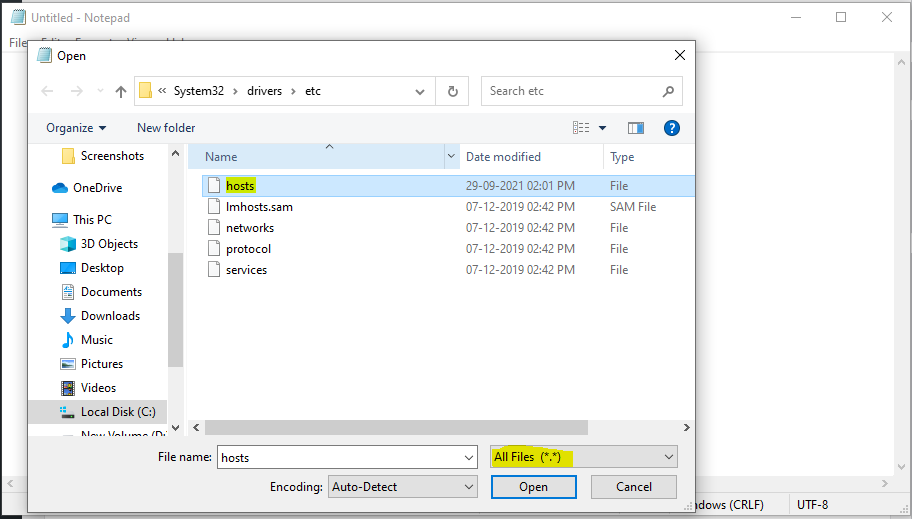
Step 2: Add entry local
Add IP and DNS domain name as below and save the file
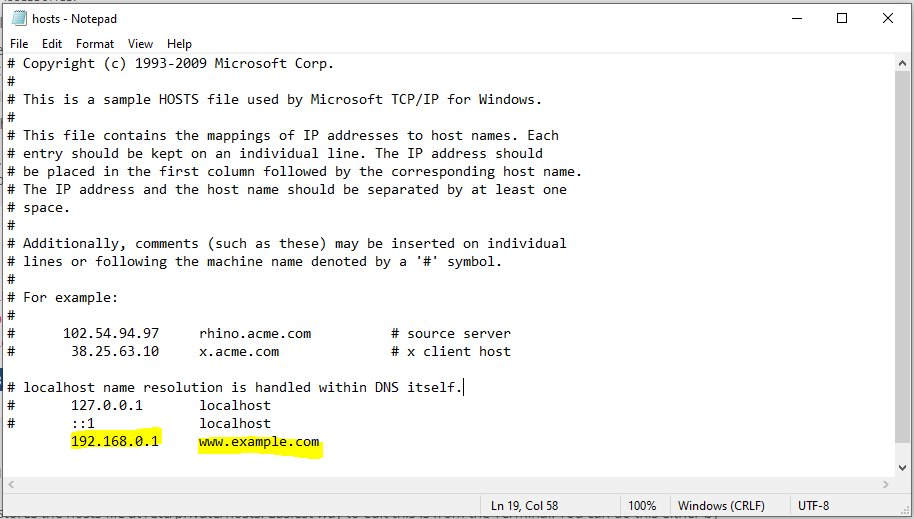
Then after open the browser search Domain name if check other options open CMD as run Administrator enter ping Domain name click enter then show the ping is pint your IP which is enter the host file
If you need any help contact our support, Open support ticket from client area
