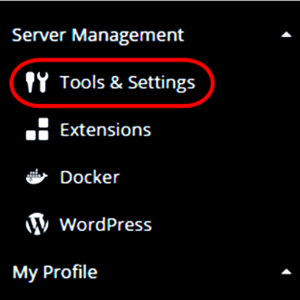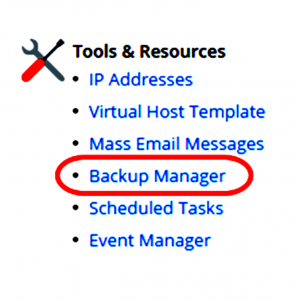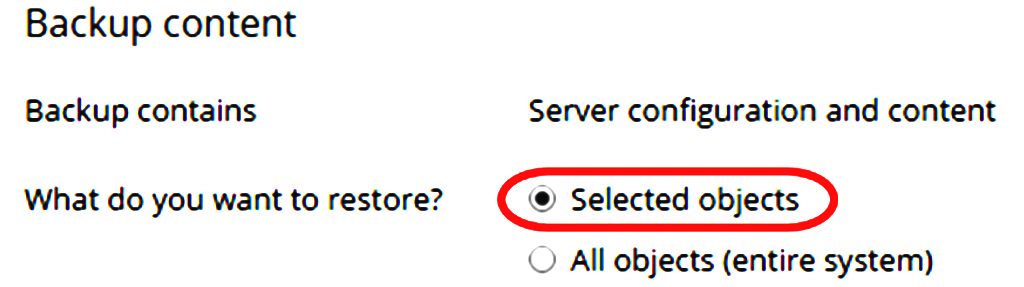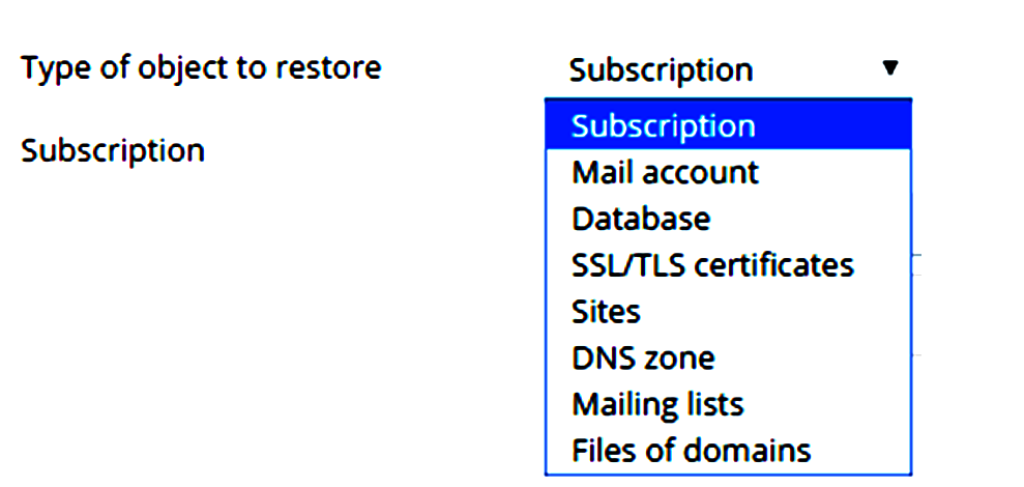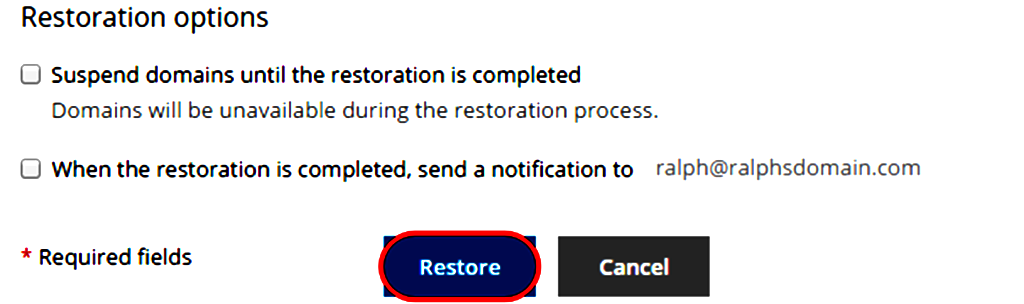Step (1)-In your Plesk control panel, select Tools & Settings from the Server Management section.
Step (2)-From the Tools & Resources section, select Backup Manager.
Step (3)-Click on the name of the backup you want to restore from the list.
Step (4)-Select what level of restore you want to perform.
- Selected objects – Allows you to select which domains and components to restore.
- All objects (entire system) – Restores the entire server.
In this example Selected objects has been chosen.
Step (5)-If you have chosen the Selected Objects option, choose which objects you want to restore from the Type of object to restore drop down menu.
Step (6)-If you want to be notified when the restoration is complete, tick the box enter an email address in the When the restoration task is completed, send a notification email to box.Click Restore to being the restoration.