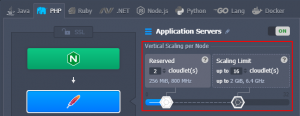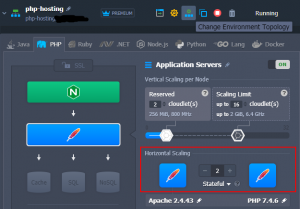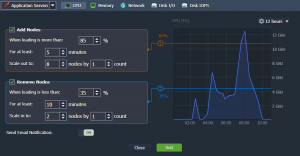Automatic Vertical Scaling
Automatic vertical scaling is made possible by Cantech Cloud ability to dynamically change the number of allocated resources (RAM and CPU) for a server according to its current demands, with no manual intervention required. This feature guarantees you never overpay for unused resources and saves your time due to eliminating the necessity of handling the load-related adjustments or architectural changes.
In order to set up automatic resource consumption by your PHP server, open the environment topology wizard and specify the upper scaling limit of cloudlets (each equals to 128 MiB and 400 MHz) with the slider located at the top:
Your application will work within these limits reducing resource consumption when the load is down or increasing them when the load is up. Thus, you only pay for the resources that are actually consumed. For more information, please refer to the documentation about automatic vertical scaling.
Manual Horizontal Scaling
For adding extra PHP servers manually, just click Change Environment Topology. Then press the “+” button in the wizard and add the required number of instances.
The maximum number of the same-type servers within a single environment layer depends on a particular hosting provider settings (usually, this limit stands for 16 nodes and can be adjusted by sending a request to support).Also, as you can see, when you add extra servers, load balancing is enabled automatically. Please, find more details about manual horizontal scaling in the documentation.
Automatic Horizontal Scaling
Automatic horizontal scaling can be implemented through tunable triggers, which monitor the changes in the application load and increase or decrease the number of nodes due to them. To configure a trigger for the automatic horizontal scaling open Settings > Monitoring > Auto Horizontal Scaling section and press Add button. In this way, you can configure the triggers for specific stacks and resources (CPU, RAM, Network, Disk) within your environment separately. Just specify the conditions of scaling and apply changes.
Please, find more details about automatic horizontal scaling in the corresponding document.
If you need any help contact our support, Open support ticket from client area.