Create Database
- Just name the database you wish to create and click on the Create button to the create the database.This is how it will look when your database is created.
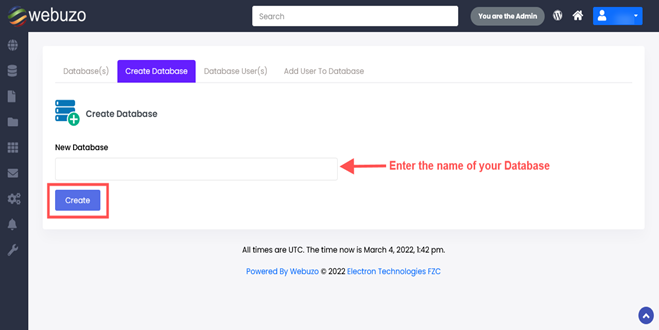
Database User
In this section, you can Edit the Database User or Delete the Database user from the Options

Create And Add Database User
- Now create a user for the database. Name user and set a password for Database and click on Createbutton to create a user.
- After creating the database user Add your user to the database.
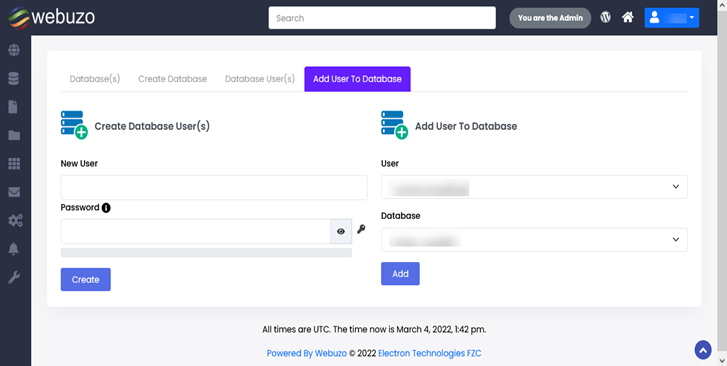
Set Privileges For The Database And Host
- After adding user you will be directed to the page where you can set Privileges for the Database.This page helps you in setting the permission for your database.i.e you can Create temporary tables,Execute,Drop,Lock tables in your Database.

Delete Database
- You can delete your database anytime. Just click on the icon shown to you in the below image and delete your database.

