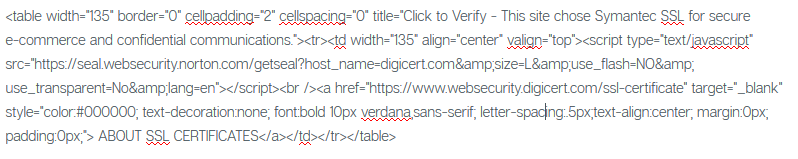The most effective site seal on the internet, according to independent research by Baymard Institute
When it comes to building trust with your visitors, trust seals are a great tool you can use to boost up trust in your website. And when it comes to trust seals, none are more effective than the Norton Secured site seal!
Several research studies (including one from the highly respected Baymard Institute) have found the Norton Secured seal is up to 30 times more trusted than other trust seals, even out-performing seals from Google, Paypal, and the BBB.
Norton is one of the most recognized and trusted brands in the world, so when you add the Norton Secured seal to your website customers are more likely to trust your site and make a purchase.
How do I get the Norton Secured site seal?
If you purchased a Secure Site or Secure Site Pro SSL certificate, you get the Norton Secured site seal for free. Once your SSL certificate is issued, you just need to generate the site seal code, which you can do on DigiCert’s website:
The tool will generate a dynamic site seal script that looks like this:
How do I install the Norton Secured site seal code?
First, decide where you want to place the seal on your website. We recommend placing the Norton Secured site seal in several places:
- In your website header
- Next to the payment details form during the checkout process
Then, you’ll need to insert the provided HTML code into the correct place on your website. Depending on your website, you may need to edit the HTML file directly or you may be able to insert it using a CMS such as WordPress. If you’re inserting the code via a CMS, be sure you’re inserting it as raw HTML code. If the code is inserted in a visual editor, the site seal may not function correctly.
When complete, your site seal will look like this: