- Log into your cPanel dashboard.
- Go to the Software section.
- click on Softaculous Apps Installer.
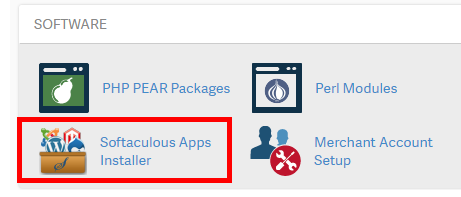
- search for PrestaShop in the Search box.
- Click Install Now.
- Check/fill in the appropriate details and click on Install.
- The message is sent by Softaculous, indicating it has successfully installed PrestaShop for your cPanel hosting.
