You can install an SSL certificate for your domain from Webuzo enduser panel > SSL > Automatic SSL
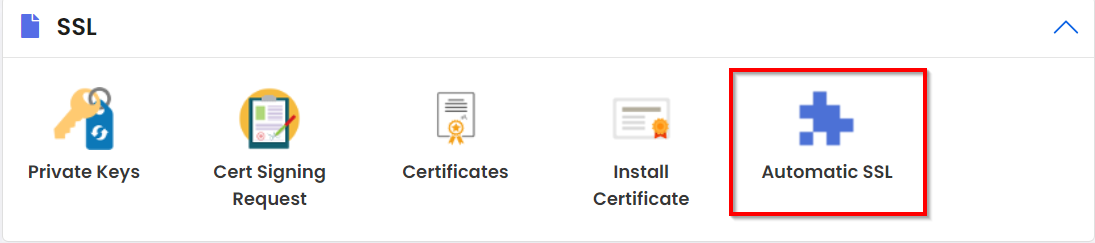
Click on Automatic SSL icon.
You can install a certificate for your domain by clicking on the install button in-line with your domain in the list.
You can also click on the Checkbox next to domain column and select multiple domains to install SSL at once.
LOGS : You can check SSL installation logs.
REVOKE: You can delete your domain SSL certificate.
RENEW : If your certificate has expired, Webuzo will renew your domain certificate.

