- Connect to WHM.


- Go to the EasyApache 4 page
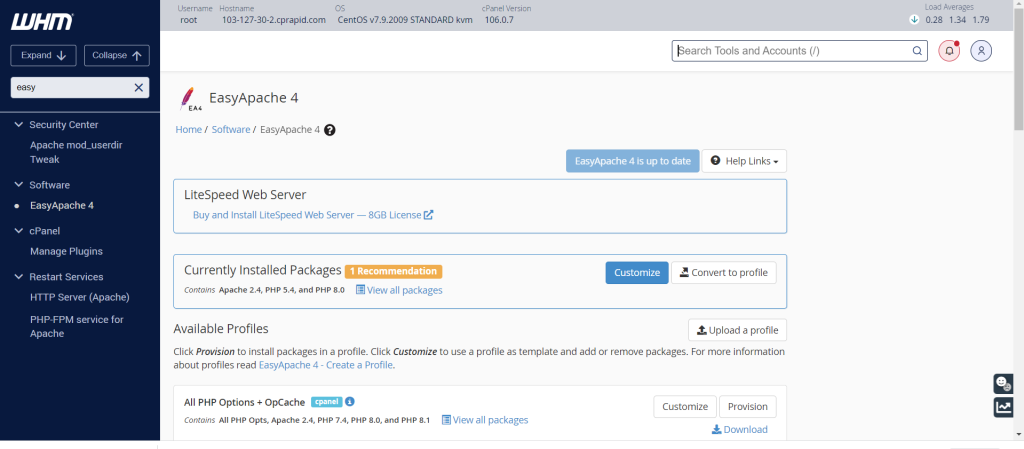
- To Add or Remove the currently installed packages, click the Customize button.

- Click on PHP Versions.
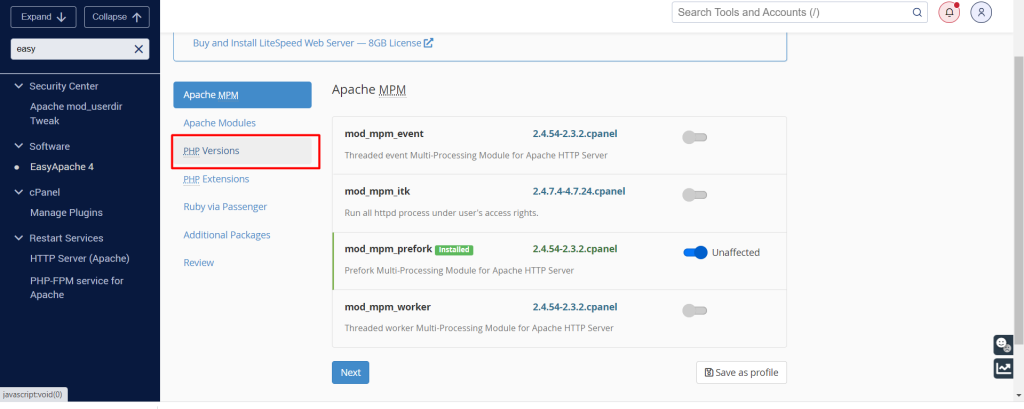
- Click the switch symbol that is located to the far right of the version to indicate that the version should be installed.
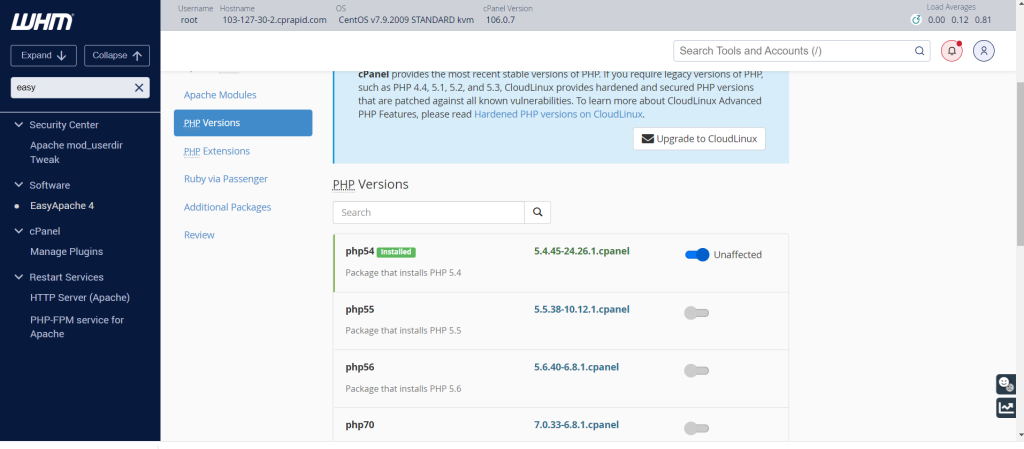
- When asked, click the option to only install the PHP version or the PHP version and extensions
- Click Review, and then look at the output to make sure that the PHP version you chose will be installed
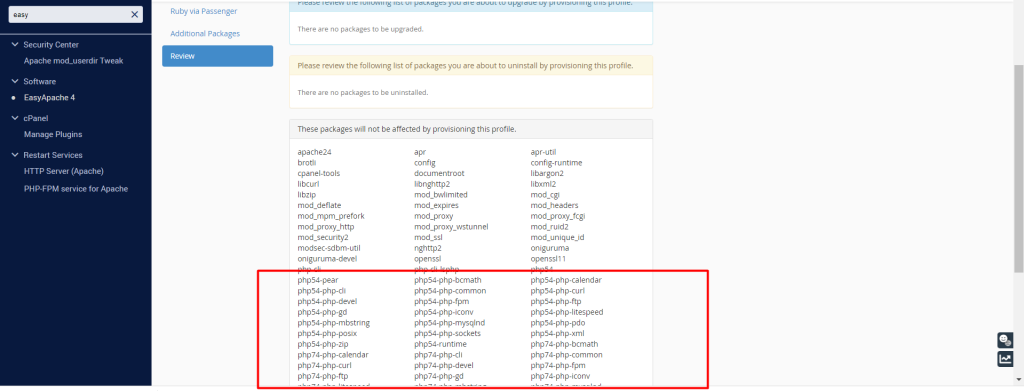
- When you click Provision, the versions of PHP that you chose will be installed.
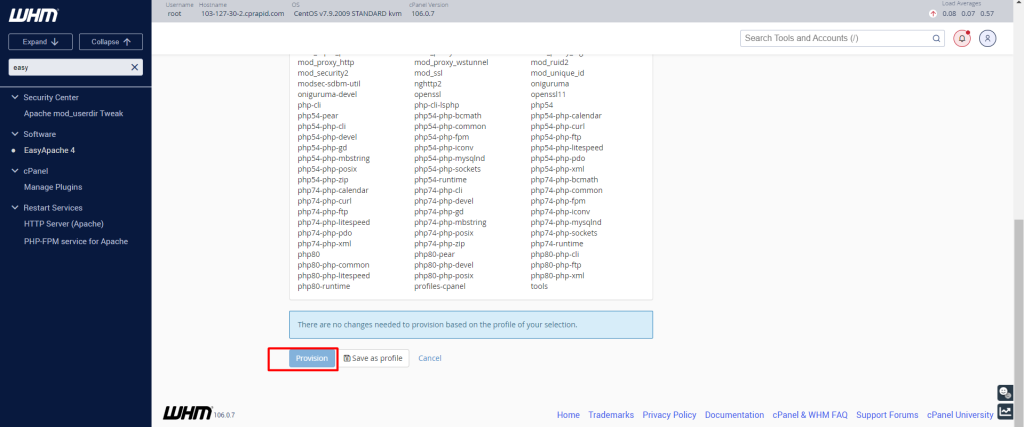
Knowledge Base
Log In is required for submitting new question.
