- Log into your cPanel account.
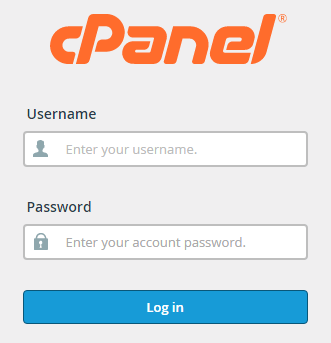
- Scroll down to the Databases section and click on phpMyAdmin.
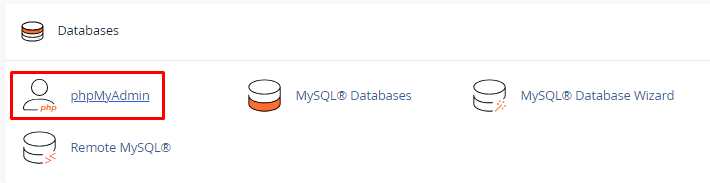
- Select the Import tab located at the top of the page.
![]()
- Click on the Choose File button and select your file.

- Select your .SQL file.
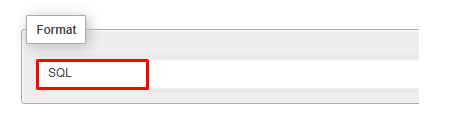
- Click on the import button and your MySQL database will import.
steps below to export an existing database (.sql file) into cPanel using phpMyAdmin.
- Log into cPanel.
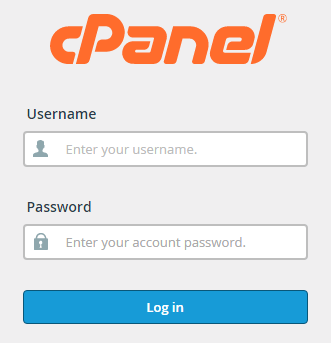
- Navigate to the Databases section, then click on phpMyAdmin.
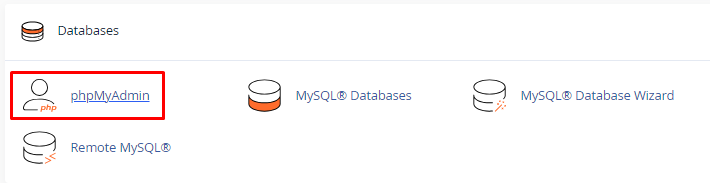
- Choose the Export tab situated at the page’s top.
![]()
- Choose an export option.
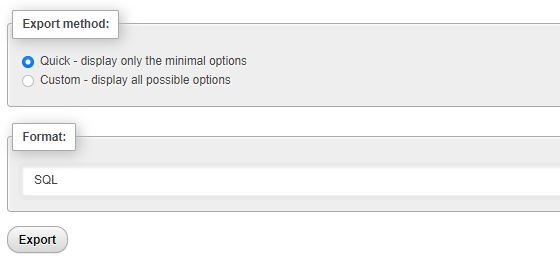
- Click on the Export button and the database export will begin.
