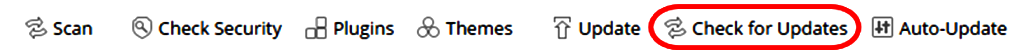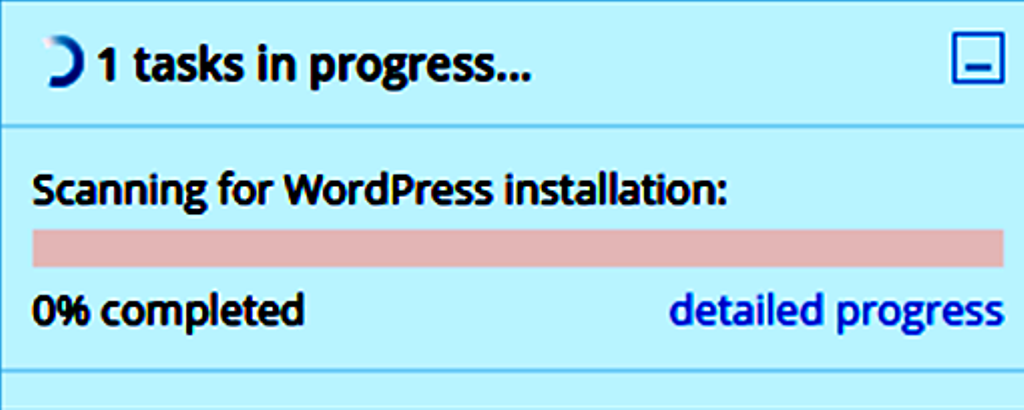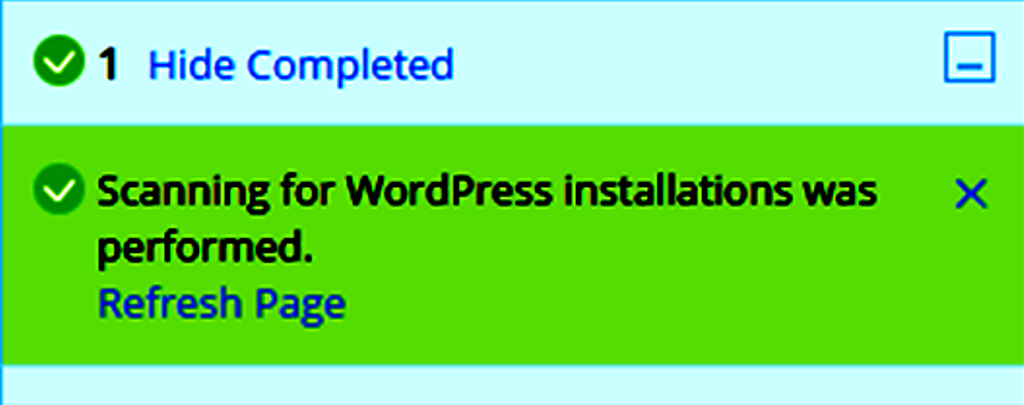Step (1)-Click on the WordPress icon from under the Server Management section of the left hand menu.
Step (2)-Tick the box next to the WordPress installation you want to check for updates on.
Step (3)-Click the Check for Updates icon.
Step (4)-A popup will appear showing the progress.
Step (5)-The popup window will notify you once the check is complete. Click the Refresh Page link to complete the process.