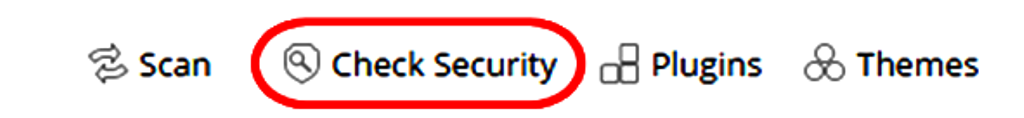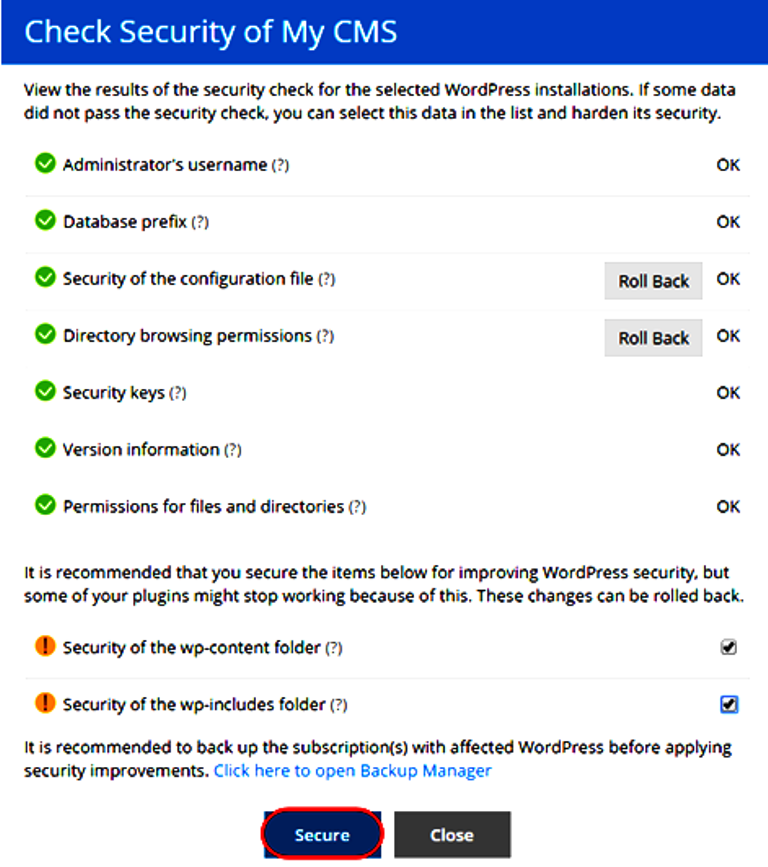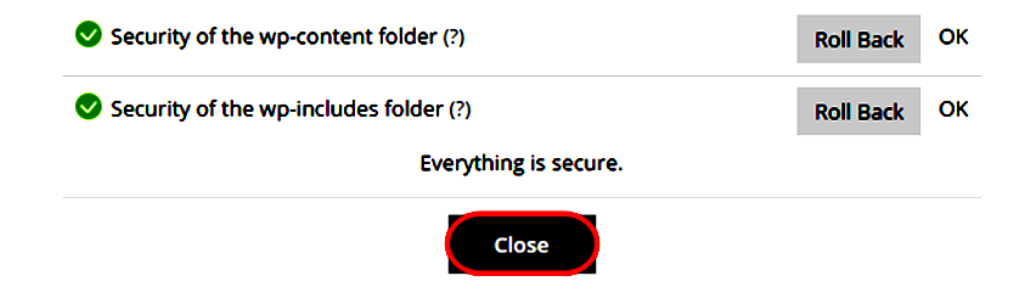Step 1-Click on the WordPress icon from under the Server Management section of the left hand menu.
Step 2-Tick the box next to the WordPress installation you want to check for updates on.
Step 3-Click the Check Security button. Plesk will now present a pop up showing the status of the site’s security.
Step 4-If Plesk finds any security measure that can be applied to your site, they will be displayed with a checkbox besides them. Tick the checkbox next to the item you want to secure and click the Secure button.
Step 5-Once the items have been secured, click the Close button at the bottom of the window.