- Log in to your WHM.
- Select the Plugins option.
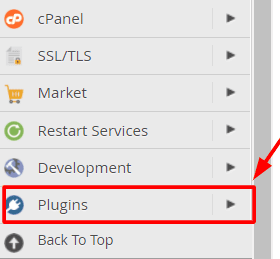
- Click on ConfigServer Security & Firewall.
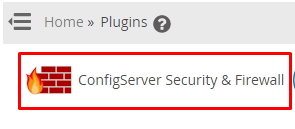
- Select the csf tab and click the Firewall Configuration button in the csf- ConfigServer Firewall section.
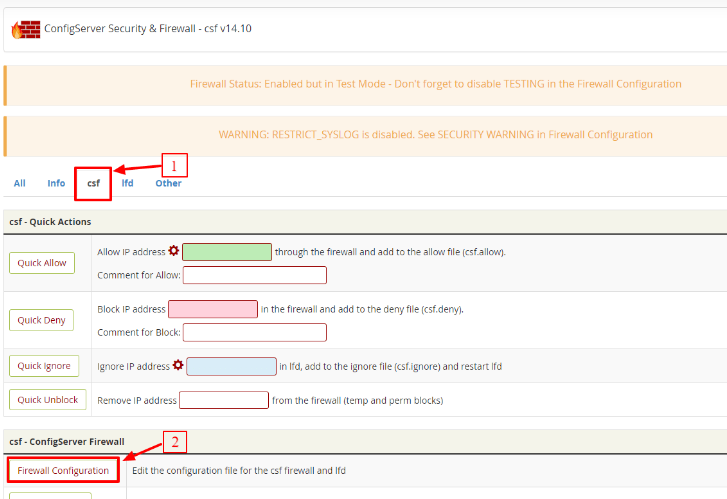
- Select the SMTP Settings section and click the Off switch for the SMTP_BLOCK field.
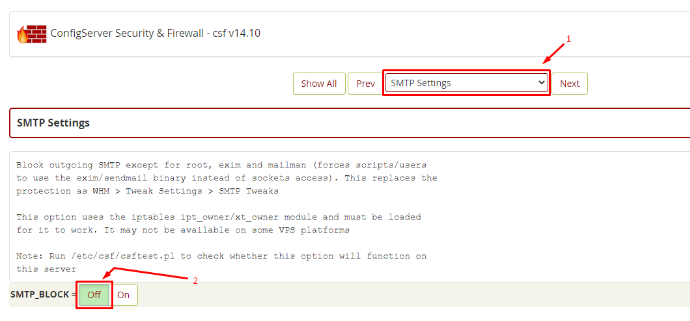
- Scroll to the end and click on the Change button.
- Click the Restart csf+lfd button.
- It will restart the CSF application and apply the changes you made.
- CSF Firewall will stop blocking all the outgoing SMTP for your WHM/cPanel server.
