- Login to your Webuzo.
- Click the ‘Email Account’ icon from the ‘Email’ category.
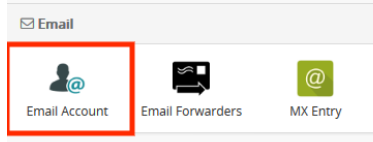
- A new window will open, and you will see the option to add a new email account. You can select the domain from the drop-down box and set the password for the account. After completing this section, click the ‘Create Account’ button.
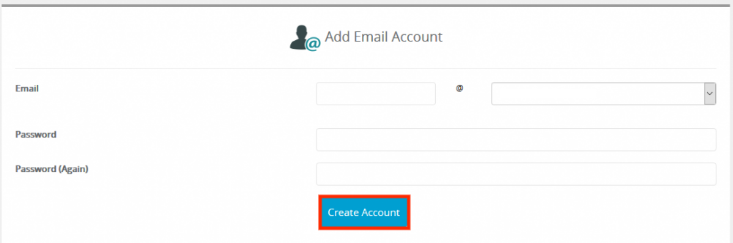
- You can now see the created email account on this page.
