- Login to the WHM as a root.
- Select the “Server Configuration” category and click on the “Tweak Settings” sub-options.
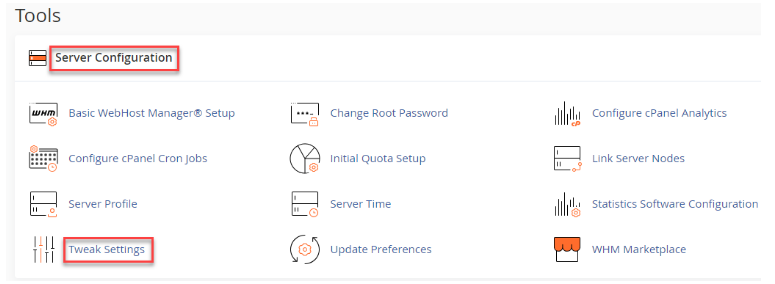
- Under the “All” section, you can search “public_html” using the search box.

- You will find the option “Restrict document roots to public_html”. This is usually “On”; switch it to “Off”.

- When set to On it prevents users from creating subdomains outside of their public_html directory.
- Click on the “Save” button.
