A Multi-Domain certificate can be the best option for somebody who has multiple domains for the same organization to secure. When you purchase a Multi-Domain certificate, you have the ability to add up to 250 domains, depending on the vendor. But, what happens if you only purchase five domains, and a week later realize you needed five more? Simple! You can always add them on.
When on the Order Details page, you will see the Certificate Details, which include how many SANs you have already added to your certificate, and how many SANs are already being used.
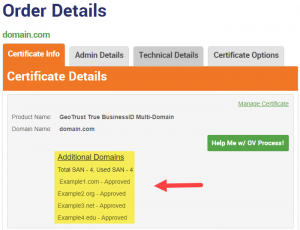
How To Add SANs
When you find yourself needing to secure more domains than your Multi-Domain certificate currently covers, you will need to reissue your certificate. You can reissue the certificate only if it is the “Active” status. To reissue, you will need to find your order in your account and select “Reissue” from the bottom of the page.
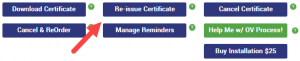
From the re-issue page, you will be able to select how many SANs you want to add.
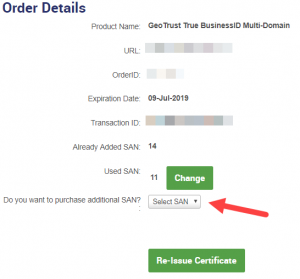
Once you select the amount you want to add, you will then be taken to a checkout page where you will be charged for these SANs. Once you input your payment information and select “Reissue Certificate,” you will be asked for your CSR*. You will see your list of previously used SANs, with the additional boxes included below for your new domains. Once your certificate is active, your new domains will be included, and your certificate will need to be reinstalled to your server(s).
How To Remove/Modify SANs
If you need to remove or modify SANs, you will select “Reissue Certificate” on the Order Details page. Since you do not need to secure any new domains, you will not need to select a number from the drop-down menu. Once you select “Reissue Certificate,” you will be prompted to put in your CSR*. On this page, you will be able to remove or modify the domains necessary from the list of SANs. Once your certificate is active, you will need to reinstall the certificate to the necessary server(s).
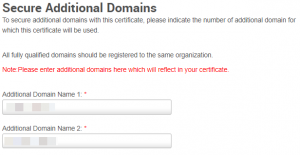
* We always recommend using a brand new CSR to maintain security with your certificate. If you need assistance generating a CSR from your server, you can find our articles here.
If you have any questions, or need help with any part of the generation process, you can reach out to our support team 24/7/365.
