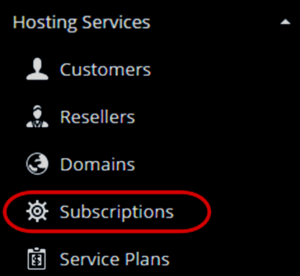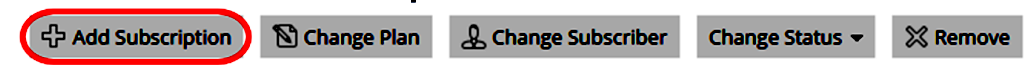Step (1)-From your Plesk control panel, click on Subscriptions under the Hosting services section on the left menu bar.
Step (2)-Click on the Add New Subscription icon.
Step (3)-Fill out the form with the domain name, IP address, FTP username and password you wish to set and click OK.