- Log in to Webuzo panel.
- Go to the ‘Server Utilities‘ section and click on ‘File Manager’.
- Browse to the folder where you want to create the file and right-click anywhere on the interface. A menu will appear. Select the ‘Upload files‘ option.
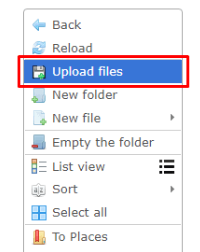
- You can drag and drop the files and folders into the highlighted section or browse them.
To Download Files :
- Right-click the file you want to download in the Webuzo File Manager.
- Select the ‘Download’ option from the menu.”
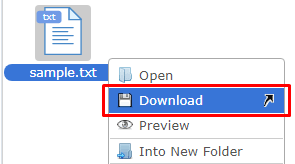
- You can upload and download web files on your Webuzo hosting with File Manager.
