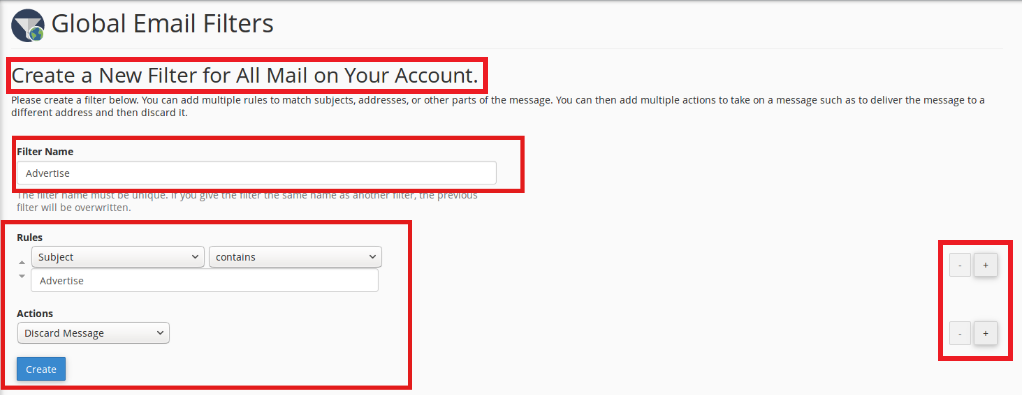- Log in to your cPanel account.
- Navigate to Global Email Filters under the EMAIL section.
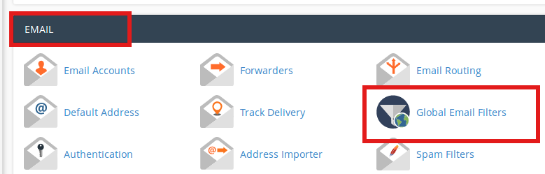
- Select Create a New Email Filter.
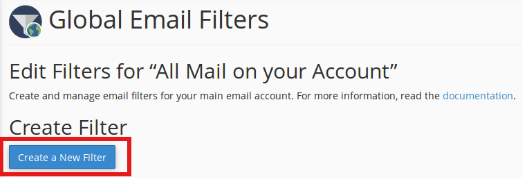
It opens a form where you can customize the filter.
- Enter a Filter Name.
Set rules to filter emails.
- Choose the action for the filtered email under Actions.
- You can add or remove Actions or Rules by clicking the ‘+’ or ‘-‘ button beside them.
- Apply conditions (and/or) to trigger multiple Actions or Rules.
- Click ‘Create’ when you have configured the desired settings.