- Log In to Webuzo.
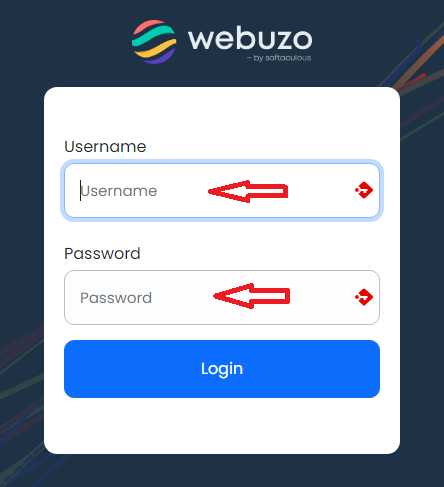
- Select List Users from the ‘Users’ section in the navigation menu.
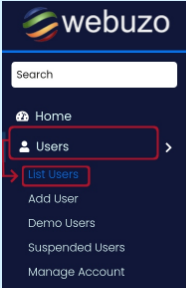
- To edit a user’s account disk space limit, click the pencil icon.
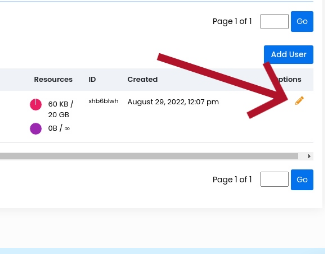
- To set a disk space quota for your account, scroll down to the ‘Resource‘ section and click on the dropdown menu for ‘Disk Space Quota‘.
- Two options will be displayed: ‘Unlimited‘ and ‘Custom’.
- Select the ‘Custom‘ option. You will see a text box next to it.
- Next, scroll down to the end of the page and click the ‘Save User’ button. You will see the message ‘The User has been saved successfully’ once the process is completed.”

