- Login to cPanel.
- Now navigate through Metrics section and Click Webalizer option.
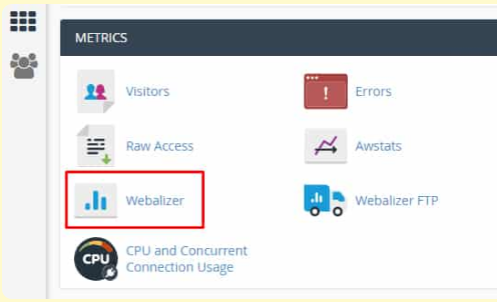
- Select the specified domain for viewing the statistics by clicking the option “view”.
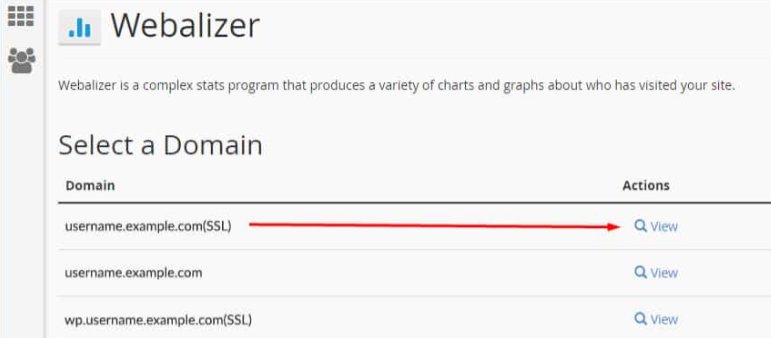
- Now the result will be displayed with the detailed statistics.
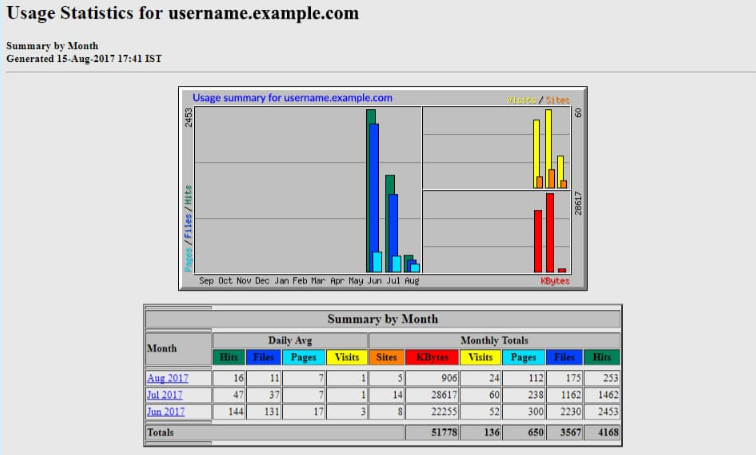
- Webalizer makes it easy to micro-monitor the web traffic and usage of any domain on a cPanel hosting.
