The error log in cPanel displays HTTP errors that occur when visitors attempt to view your website. These errors can be related to missing files, incorrect permission settings, and other issues. The error log can show the last 300 entries from your website’s error log.
By using this tool, you can detect suspicious activities such as potential virus infections or unauthorized access attempts.
- Log into cPanel.
- navigate to the “METRICS” section, and click on “Errors.”
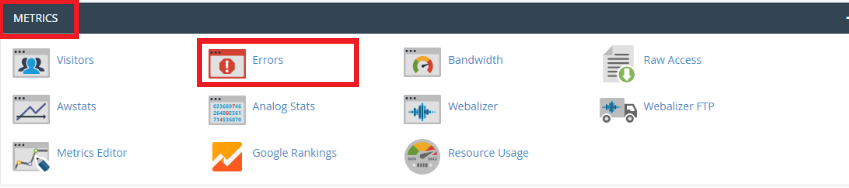
- You will see the list of errors in reverse chronological order under the “Latest web server error log messages” section, which shows the errors for the domain on your cPanel hosting.
