- Log into cPanel.
- Go to the Files section and click on Disk Usage.

- open the disk space usage window displaying the amount of space used by each directory.
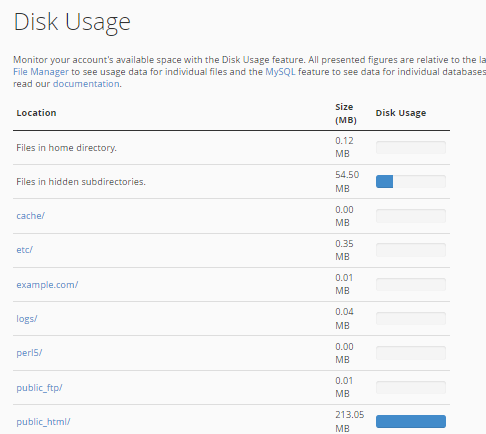
- From here, you can check a list of disk usage by directory along with the total disk space used.
-
Check the Bandwidth Usage
- Log into cPanel.
- Go to the Metrics category and click on Bandwidth.
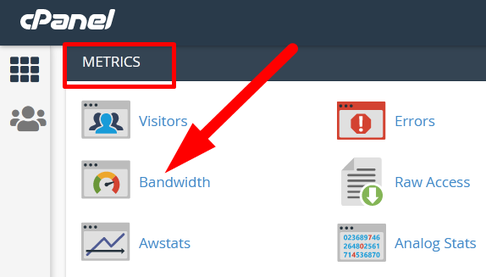
- This will display current month’s bandwidth usage along with your total bandwidth usage for your site.
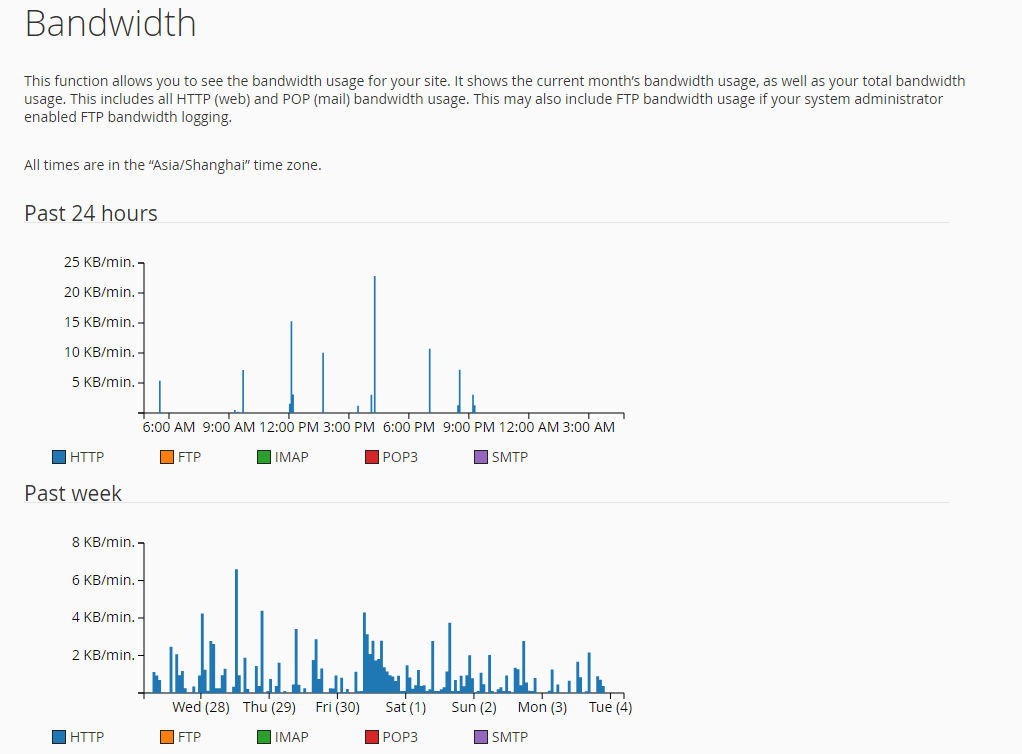
- you can view the disk space usage and bandwidth usage for shared account in cPanel.
