- Log in to your cPanel account.
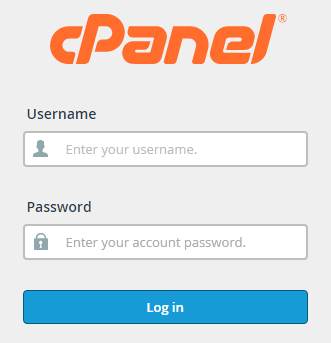
- In the Security section, select the ModSecurity option.
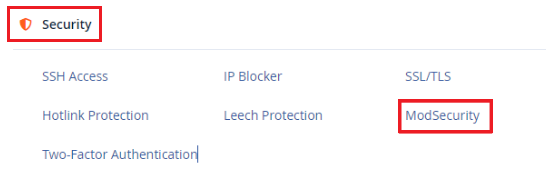
- The list of domains is available in your cPanel account.
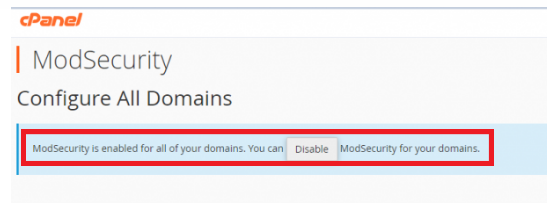
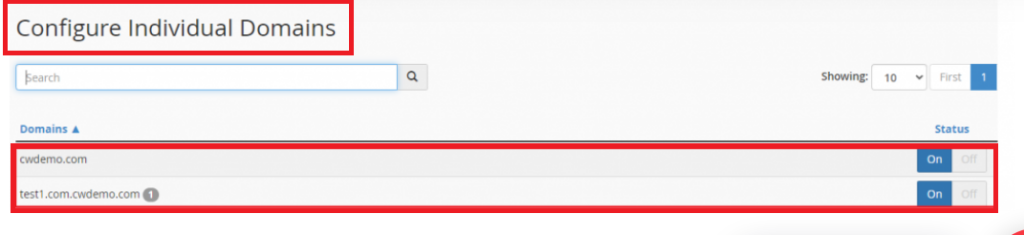
- Click the Off switch under a domain’s Status to toggle ModSecurity on or off.
- A warning window will appear as soon as you turn off ModSecurity.
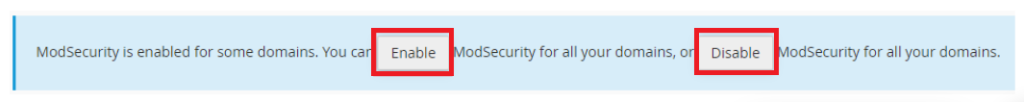
- You will see a success message.
- Resolve the problem you’re experiencing.
- Immediately after that, enable ModSecurity by clicking the On switch for the domain.
- You will now receive a success message indicating that you have switched on the ModSecurity option.
