- Login to your cPanel account.
- Navigate to the “Track Delivery” page.
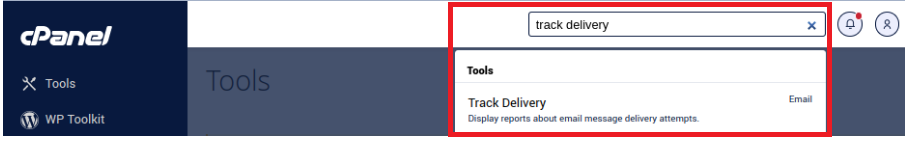
- Scroll down and tick the boxes for “Show Success,” “Show Failures,” and “Show In-progress.”
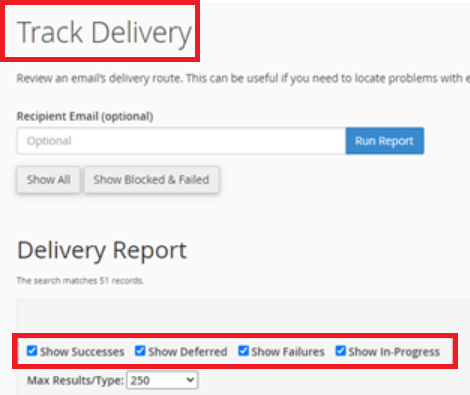
- Click on the “i” icon located under the “Actions” column to view the detailed status of the email.
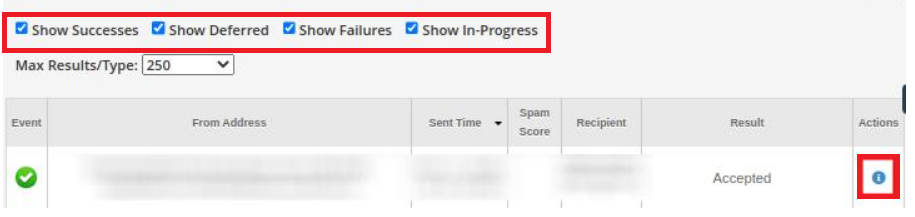
- This will show the detailed status of the email.
