- Log in to the Plesk.
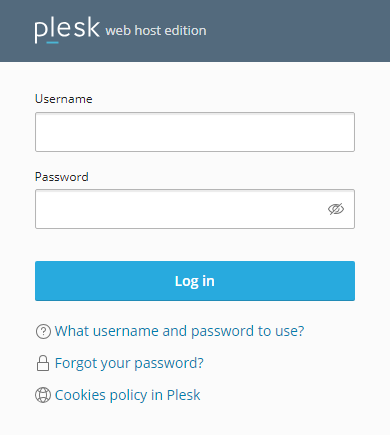
- Select the Websites & Domains option.
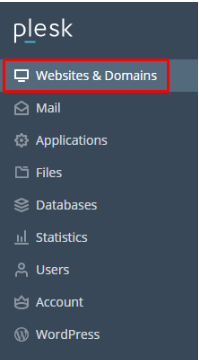
- click on the icon Hosting Settings.
- In the Web Scripting and Statistics section, select the required Microsoft ASP.NET support version from the drop-down box. Click the OK button after making your selection.
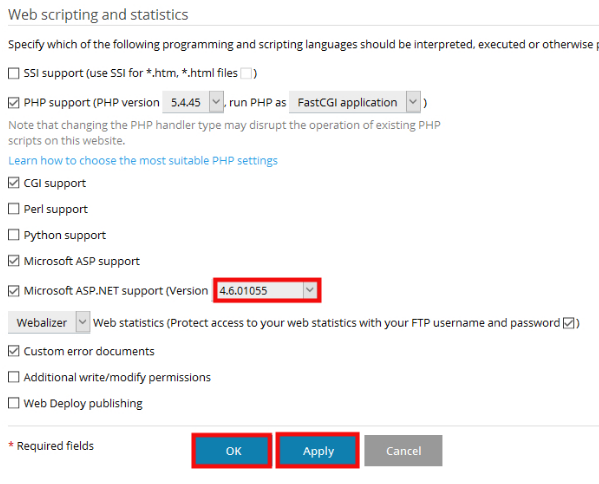
From ASP.NET Settings:
- Log in to the Plesk control panel.
- Select “Websites & Domains” from the dashboard.
- Click on “ASP.NET Settings”.
- Click “Change Version”.
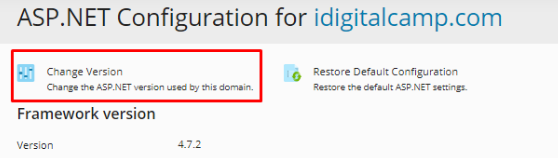
- Select the required ASP.NET version and click “OK”.
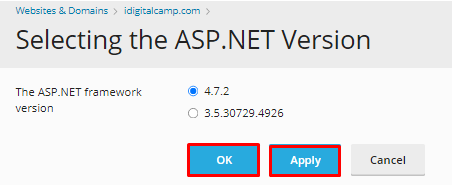
- You have successfully set the ASP.NET version for your website in Plesk.
