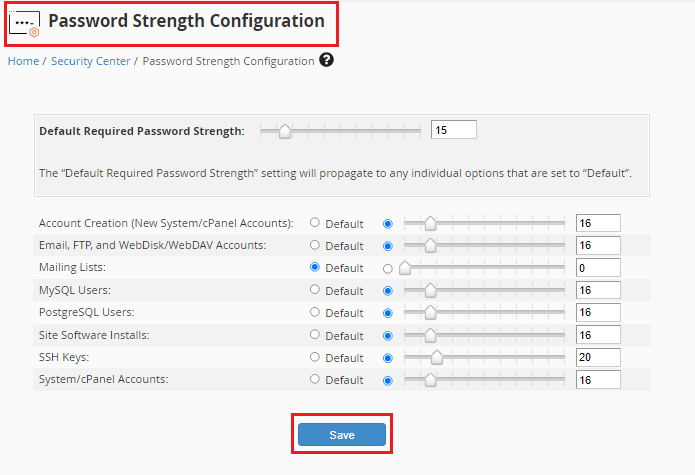- Log in to WHM.
- Select the ‘Security Center’ option and click on the ‘Password Strength Configuration’ sub-option.
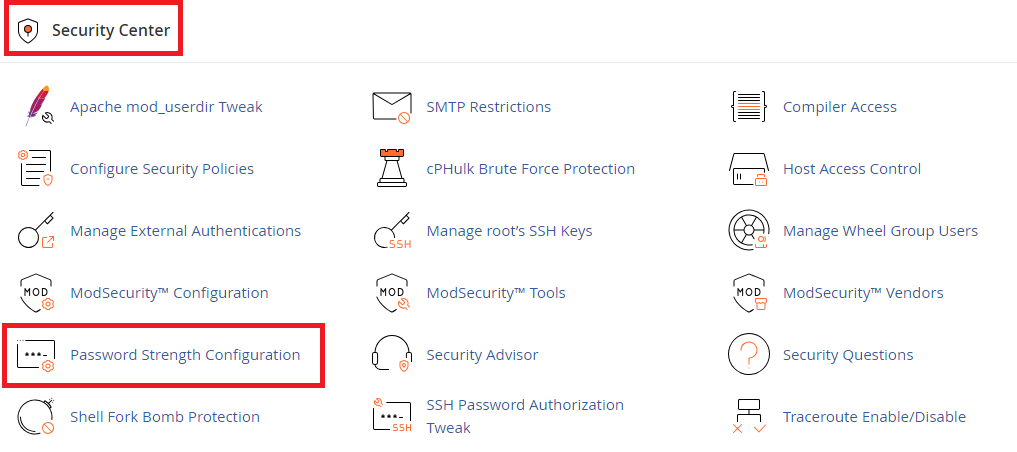
- entering the default strength in numbers, you can establish the default required password strength for your entire hosting account.
- You have the option to either set the password to its default value or customize it according to your needs using the horizontal scrolling button.
- Alternatively, you can directly input the desired password strength in numbers within the provided box.
- Finally, click on the “Save” button to apply the changes.