- Log in to your WHM.
- Navigate to “Account Functions” and click on “Email All Users.”
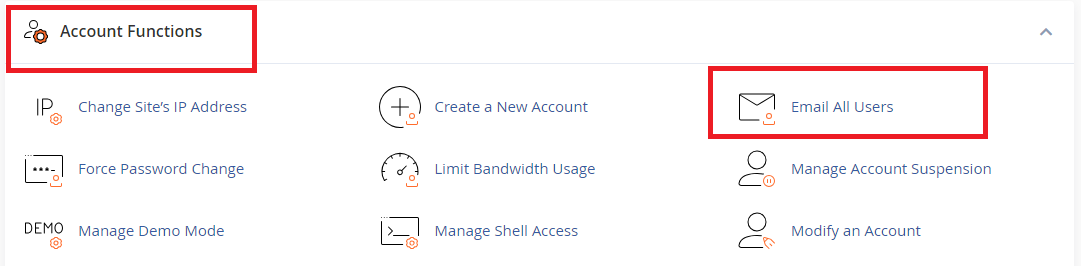
- Enter all the necessary information according to your specific requirements, then click “Save.”
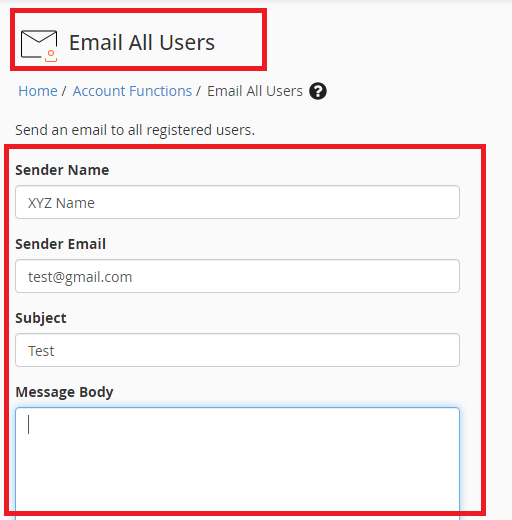
- After clicking “Send” the page will refresh. Use this time to review the entered data before the page updates.
- Once again, click “Send” to dispatch the emails.
- A confirmation message will be displayed, indicating that the emails have been successfully sent.
