- Log in to WHM.
- Select the Plugins option.
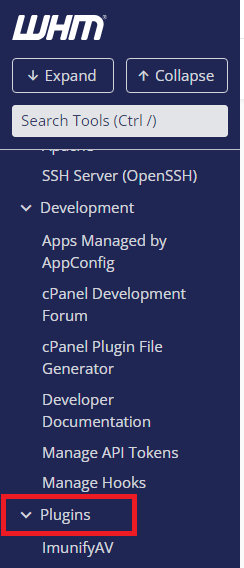
- Click on ConfigServer Security & Firewall.

- Click the Search System Logs button.
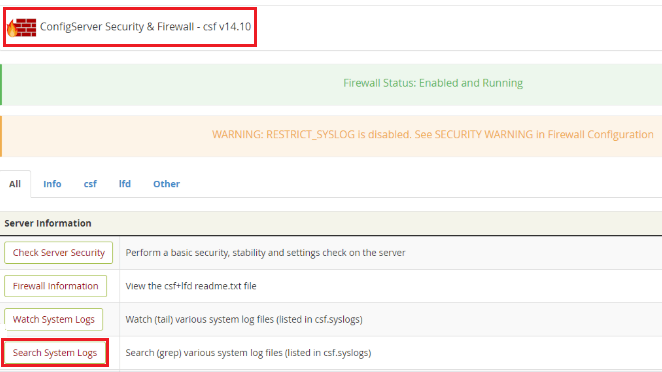
- The CSF log’s search options may be found here.
- Select the Log to which the search should be directed.
- In the Text field, type the file name or other text you want to search for.
- Click on the Search button.
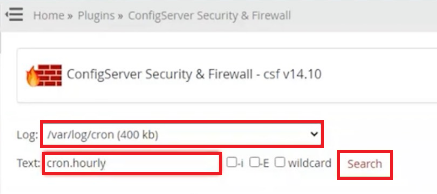
- To search the system logs in the ConfigServer Security Firewall, simply follow the appropriate procedure.
