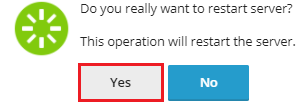- Log in to the Plesk Control Panel.
- Select “Tools & settings” from the left-hand side screen.

- Then you will find options. Choose Server Management category and under that select restart Server.
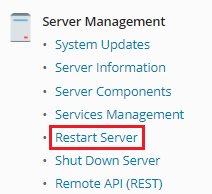
- It will ask you again for confirmation that “Do you really want to restart server?”.
- Click on Yes.