- Many users may experience Error Code 128 in cPanel. This occurs when attempting to create a new Git repository using the “cPanel Git™ Version Control” icon. The error message typically indicates a ‘Permission Denied’ issue.
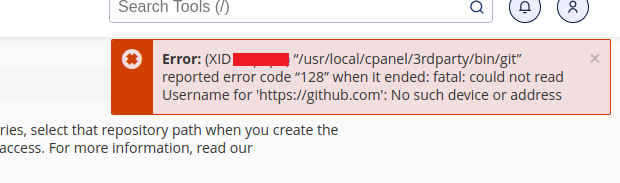
- This occurs when the remote Git repository specified in the “Clone URL” field rejects your access. You will learn how to configure key authentication to access the remote repository in this guide.
- If you receive the error message described above, use the SSH protocol rather than Git or HTTPS. Git providers typically offer URLs for SSH that start with ssh://, or for GitHub, a format like git@.
- Before starting the guide linked below, obtain the SSH version of the Git repository URL you need to clone and learn how to add a public SSH key to your remote Git repository provider’s system so you can access it from your cPanel server by following their instructions.
