- Log in to your cPanel account.
- In Files category, Click on the File Manager tool icon.
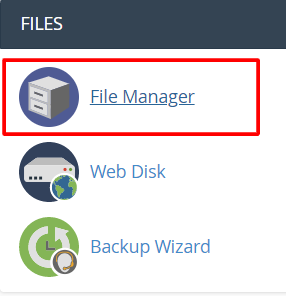
- click on the folder to open a context menu and select the Rename option.
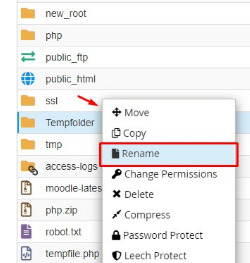
- Enter the folder new name.
To Rename File :
- click on the file to open a context menu and select the Rename option.
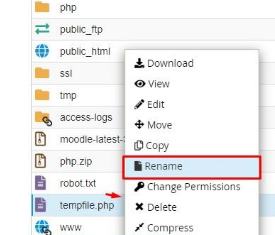
- Enter the new name for the file in the text field and click on Rename File.
- click on the Rename File button.
- You will see the newly renamed file or folder within your cPanel file structure view.
