- Log in to your Plesk account.
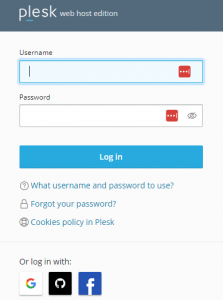
- Click the Mail option.
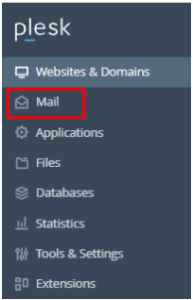
- The list of active email accounts on Plesk will appear.
- Select the box beside the email account/accounts you wish to remove.
- Click the Remove
- A pop-up window will appear asking for your confirmation click on Yes.

