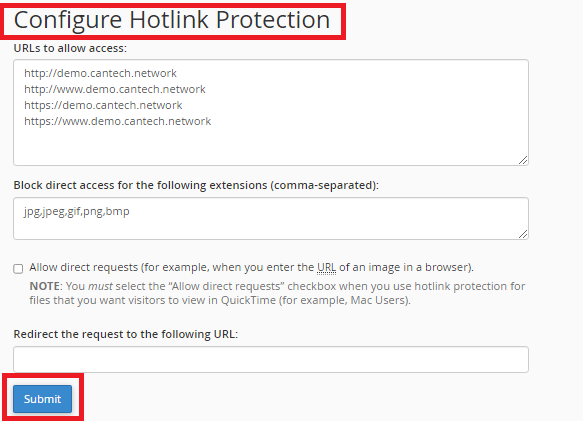- Log in to cPanel.
- Look for the Security section, then click Hotlink Protection.
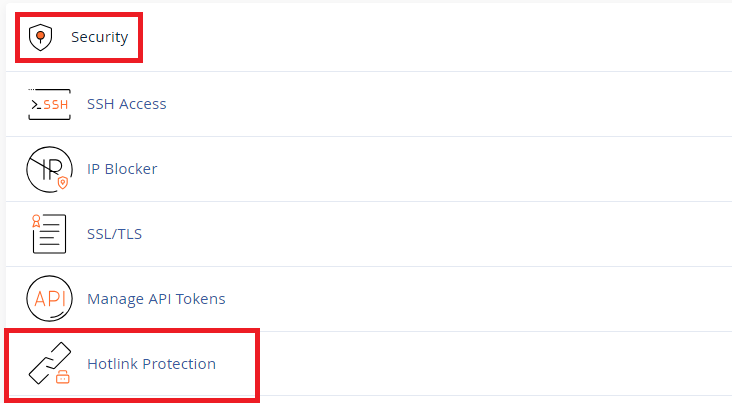
- Click on the Enable button and it will be enabled for your account.
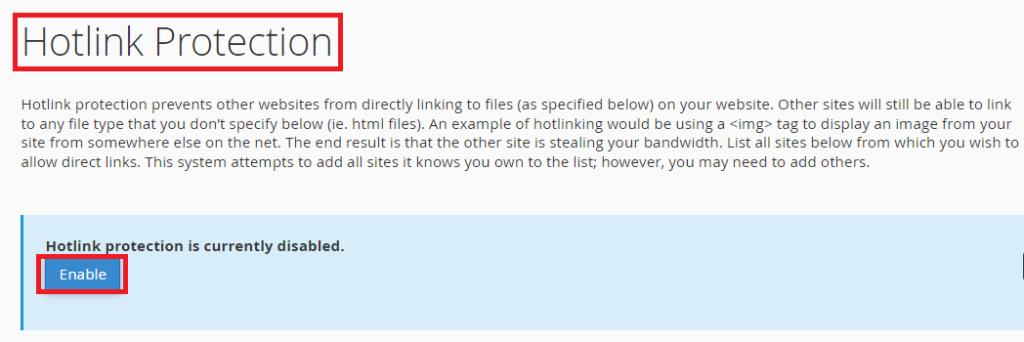
- You can add the desired domains in allow list as well as block the extensions as required.
- The options available are URLs to allow access & Block direct access for the following extensions.
- Click on Submit button and your are done.